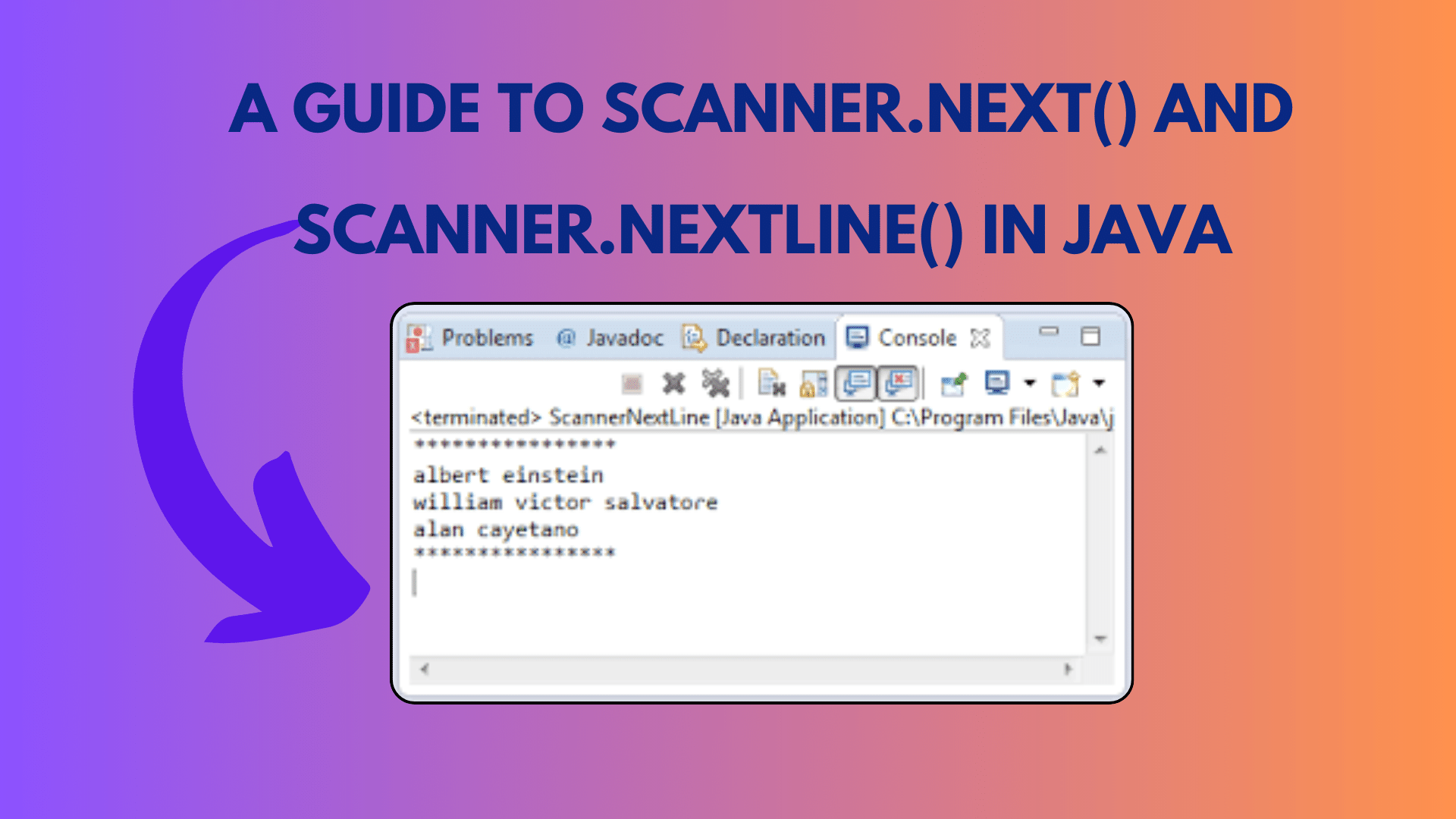
How to Scanner.next() and Scanner.nextLine() in Java
Java programming often involves taking user input, and the Scanner class is a handy tool for achieving this. However, there’s a common error that can perplex even experienced programmers. It occurs when you mix Scanner’s nextLine() and nextXXX() methods, and one of the nextLine() calls gets skipped without any apparent errors. In this guide, we will delve into this issue, explore why it happens, and present two solutions to ensure a smooth user input experience in your Java programs.
Understanding the Problem:
Let’s start by examining a sample Java code snippet:
import java.util.Scanner;
public class Main {
public static void main(String[] args) {
Scanner scanner = new Scanner(System.in);
System.out.print("What's your name? ");
String name = scanner.nextLine();
System.out.printf("So %s. How old are you? ", name);
int age = scanner.nextInt();
System.out.printf("Cool! %d is a good age to start programming. \nWhat language would you prefer? ", age);
String language = scanner.nextLine();
System.out.printf("Ah! %s is a solid programming language.", language);
scanner.close();
}
}
If you run this program, you’ll notice that after entering the name and age, the program skips the last prompt for the preferred programming language and abruptly ends. Why does this happen?
You Might Like This :
- How to Resolve ‘MockReturnValue is not a Function’ Errors in Unit Testing
- TypeError: Indexof is not a function – Troubleshooting JavaScript Errors
- Fixing the ‘Find is not a Function’ Error in Your Script
- Fixing ‘addeventlistener is not a function’ in Your Code
Why Does the scanner.nextLine() Call Get Skipped After the scanner.nextInt() Call?
This behavior is not exclusive to scanner.nextInt(). If you call scanner.nextLine() after any of the other scanner.nextWhatever() methods, the program will skip that call. The reason behind this behavior lies in how these methods work.
The first scanner.nextLine() prompt collects the user’s name and consumes both the name and the Enter or newline character at the end. This leaves the input buffer empty. However, scanner.nextInt() only consumes the integer part, leaving the Enter or newline character in the input buffer.
When the third scanner.nextLine() is executed, it encounters the Enter or newline character in the input buffer, mistakes it as user input, and returns immediately. This is essentially a misunderstanding between the user and the programmer.
Solutions:
There are two main solutions to this problem:
- Clear the Input Buffer After the
scanner.nextInt()Call:
To resolve the issue, simply add an extra scanner.nextLine() call after scanner.nextInt() to consume the lingering newline character. Here’s an example:
import java.util.Scanner;
public class Main {
public static void main(String[] args) {
Scanner scanner = new Scanner(System.in);
System.out.print("What's your name? ");
String name = scanner.nextLine();
System.out.printf("So %s. How old are you? ", name);
int age = scanner.nextInt();
// Consume the dangling newline character
scanner.nextLine();
System.out.printf("Cool! %d is a good age to start programming. \nWhat language would you prefer? ", age);
String language = scanner.nextLine();
System.out.printf("Ah! %s is a solid programming language.", language);
scanner.close();
}
}
While this solution works, you need to add additional scanner.nextLine() calls every time you use one of the nextXXX() methods. For small programs, this is manageable, but for larger ones, it can become cumbersome.
- Parse Inputs Taken Using
scanner.nextLine():
An alternative approach is to treat all inputs as strings initially and then parse them into the correct data types when needed. For instance, you can use the Integer.parseInt() method to parse an integer from a string. Here’s an example:
import java.util.Scanner;
public class Main {
public static void main(String[] args) {
Scanner scanner = new Scanner(System.in);
System.out.print("What's your name? ");
String name = scanner.nextLine();
System.out.printf("So %s. How old are you? ", name);
// Parse the integer from the string
int age = Integer.parseInt(scanner.nextLine());
System.out.printf("Cool! %d is a good age to start programming. \nWhat language would you prefer? ", age);
String language = scanner.nextLine();
System.out.printf("Ah! %s is a solid programming language.", language);
scanner.close();
}
}
This method provides a cleaner way to handle various input types in Java. As long as you ensure the user enters appropriate values, parsing should work flawlessly.
Conclusion:
In this comprehensive guide, we’ve explored the common issue of scanner.nextLine() calls getting skipped in Java programs when mixed with other nextXXX() methods. We’ve understood why this happens and presented two effective solutions to overcome the problem. Whether you choose to clear the input buffer or parse inputs from scanner.nextLine(), these techniques will help you create Java programs that smoothly handle user input. Thank you for reading, and we hope this guide has been beneficial to you.

