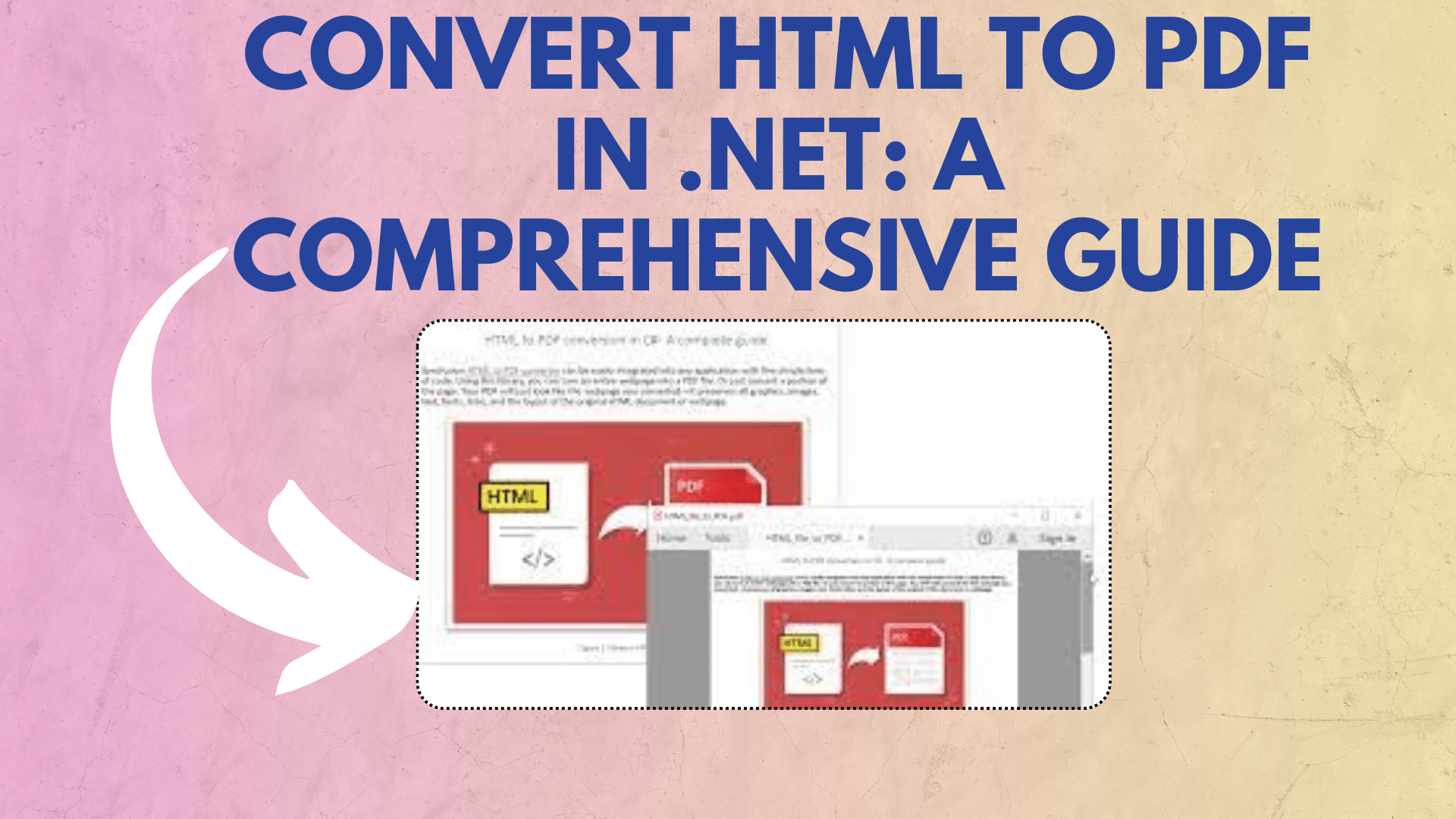
Convert HTML to PDF in .NET: A Comprehensive Guide
Converting HTML to PDF in .NET is a common requirement, especially when dealing with web content that needs to be saved or shared in a PDF format. However, many developers face challenges with maintaining the layout and styling when using libraries like iTextSharp. In this guide, we’ll explore alternative solutions to achieve high-quality HTML to PDF conversion in .NET.
Challenges with iTextSharp
Before we delve into alternative solutions, let’s briefly address the issues developers often encounter when using iTextSharp for HTML to PDF conversion:
- Layout Problems: iTextSharp may struggle to handle complex HTML layouts, particularly when tables and CSS styling are involved. This can result in misaligned elements and broken page structures.
- Limited CSS Support: iTextSharp’s CSS support is limited, which can lead to discrepancies in rendering HTML styles.
- Outdated: As of the last update in 2015, iTextSharp might not be the best choice for modern web applications that rely heavily on HTML5 and CSS3 features.
You Might Like this :
- Resolving Object or Property Not Found Issues in .NET Framework 4.8
- A Guide to Background Processing in .NET MAUI Apps
- How to Resolve Out of Memory Errors in .NET Debugging
- How to Create a ZIP File in .NET
Alternative Solutions
Now, let’s explore some alternative solutions for converting HTML to PDF in .NET:
1. GemBox.Document
- Price: Free (up to 20 paragraphs) or paid ($680)
- Link: GemBox.Document
- Example: Convert HTML to PDF using GemBox.Document
GemBox.Document is a versatile library that can convert HTML to PDF. It offers a free version with limitations on the number of paragraphs, making it suitable for smaller projects. The paid version provides more extensive capabilities and is ideal for larger applications.
2. HtmlRenderer.PdfSharp
- License: BSD-UNSPECIFIED
- Link: HtmlRenderer.PdfSharp on NuGet
HtmlRenderer.PdfSharp is a free and fully managed C# library for HTML to PDF conversion. It relies on PdfSharp and offers a straightforward method to generate PDFs from HTML content.
3. PuppeteerSharp
- License: MIT
- Link: PuppeteerSharp
- GitHub: PuppeteerSharp on GitHub
PuppeteerSharp is a .NET port of Puppeteer, a popular Node.js library for headless Chrome. It provides extensive control over the Chrome browser, making it suitable for rendering and converting HTML to PDF. PuppeteerSharp is open-source and well-maintained.
4. EO.Pdf
- Price: Paid ($799 – $1797)
- Link: EO.Pdf Pricing
- Documentation: EO.Pdf HTML to PDF Conversion
EO.Pdf is a commercial library that offers HTML to PDF conversion capabilities. It provides a range of options and settings for precise control over the conversion process. EO.Pdf is suitable for projects that require high-quality PDF output.
5. DinkToPdf (Free Alternative)
- License: Free
- Link: DinkToPdf on NuGet
DinkToPdf is a free, open-source library that uses the WkHtmlToPdf tool in the background. It’s a .NET Core-compatible solution for converting HTML to PDF. While it requires an external tool installation, it’s a powerful and flexible option.
Conclusion
Converting HTML to PDF in .NET is a common task, and the choice of library or tool depends on your project’s requirements and budget. While iTextSharp may encounter layout issues with complex HTML, alternative libraries like GemBox.Document, HtmlRenderer.PdfSharp, PuppeteerSharp, EO.Pdf, and DinkToPdf offer solutions with varying features and pricing.
Evaluate your project’s specific needs and consider the capabilities, licensing, and community support of these libraries to select the one that best fits your HTML to PDF conversion requirements. Each of these options can help you achieve high-quality PDF output while addressing the layout issues commonly encountered with iTextSharp.

