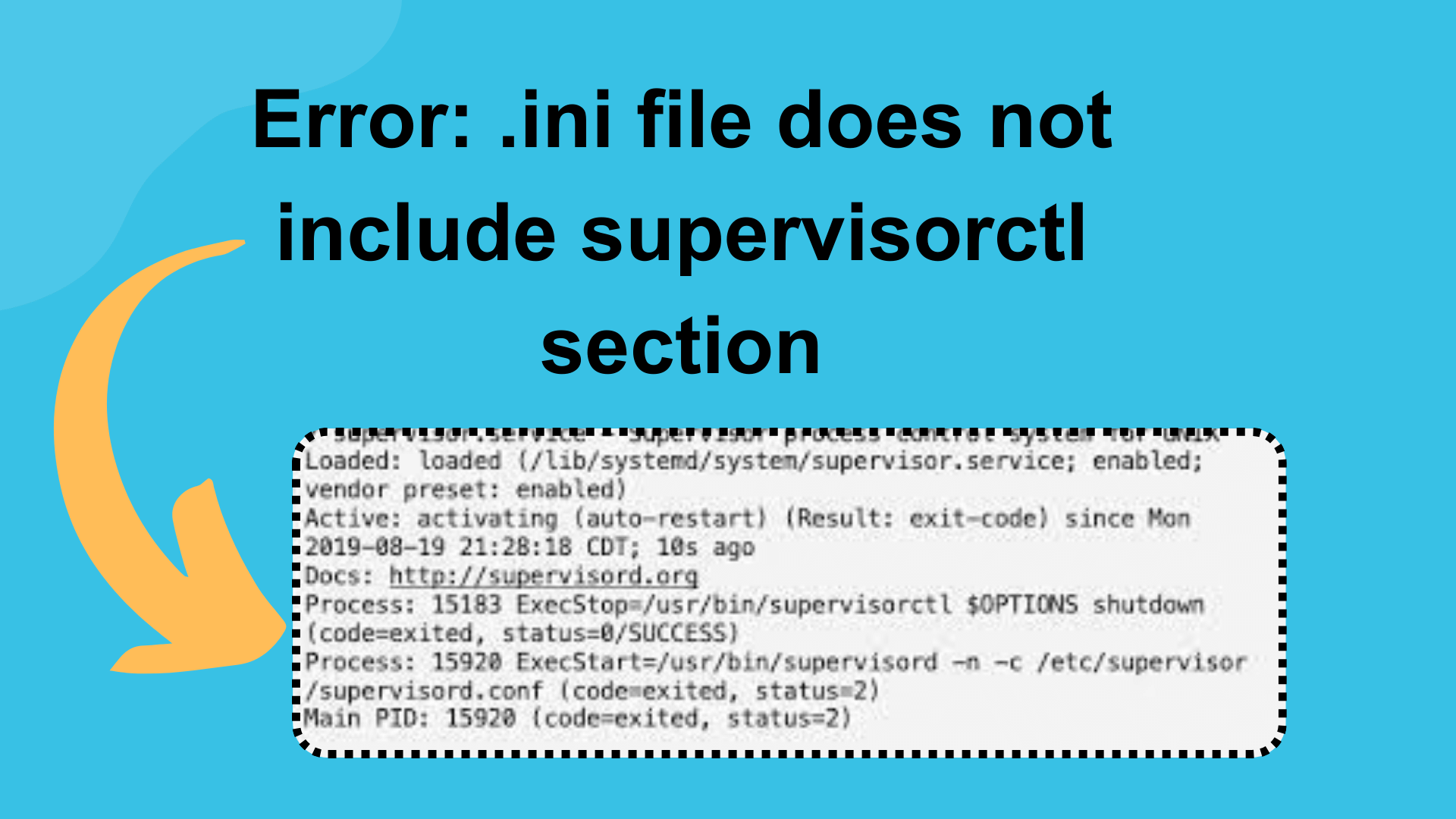
How to Handle the Error: No Supervisorctl Section in .ini File
Understanding the Problem:
You’ve configured Supervisor, but when you try to use Supervisorctl, you’re greeted with the error message: “Error: .ini file does not include supervisorctl section.” This error indicates that Supervisorctl is looking for a specific section in the configuration file that is missing.
Possible Causes:
Before we dive into the solutions, let’s briefly examine some potential causes of this error:
- Incorrect Configuration: It’s possible that there’s an issue with your Supervisor configuration file (/etc/supervisor/supervisord.conf).
- Missing Section: Supervisorctl expects to find a “[supervisorctl]” section in the configuration file, but it may be missing or incorrectly formatted.
- Duplicate Configuration Files: In some cases, having duplicate supervisord.conf files can cause conflicts and result in this error.
Solutions:
Now that we have a better understanding of the issue, let’s explore some solutions to resolve it:
- Adding the Supervisorctl Section:
One common solution is to ensure that your configuration file contains a “[supervisorctl]” section. In your configuration file (/etc/supervisor/supervisord.conf), add the following section:
[supervisord]
nodaemon=true
[supervisorctl]This addition should resolve the error and allow Supervisorctl to work as expected.
- Check Supervisor Version (Supervisor 3+):
If you’re using Supervisor version 3 or higher, you may need to include additional sections in your configuration file. For example:
[inet_http_server]
port=127.0.0.1:9001
[rpcinterface:supervisor]
supervisor.rpcinterface_factory = supervisor.rpcinterface:make_main_rpcinterface
[supervisorctl]
serverurl=http://127.0.0.1:9001
These sections enable Supervisorctl to communicate with Supervisor properly.
- Verify Configuration File Location:
Make sure you are editing the correct configuration file. Sometimes, having multiple configuration files in different locations can lead to confusion. Ensure that you are working with the correct file, typically located at “/etc/supervisor/supervisord.conf.”
Conclusion:
The “Error: .ini file does not include supervisorctl section” error can be resolved by ensuring that your Supervisor configuration file includes the necessary “[supervisorctl]” section or, for newer versions of Supervisor, the additional sections required for proper communication. Additionally, double-check that you are editing the correct configuration file. With these steps, you should be able to use Supervisorctl without any issues.
By following these solutions, you can overcome this error and effectively manage your processes using Supervisor. Happy coding!


[…] How to Handle the Error: No Supervisorctl Section in .ini File […]
[…] How to Handle the Error: No Supervisorctl Section in .ini File […]
[…] How to Handle the Error: No Supervisorctl Section in .ini File […]
[…] How to Handle the Error: No Supervisorctl Section in .ini File […]
[…] How to Handle the Error: No Supervisorctl Section in .ini File […]