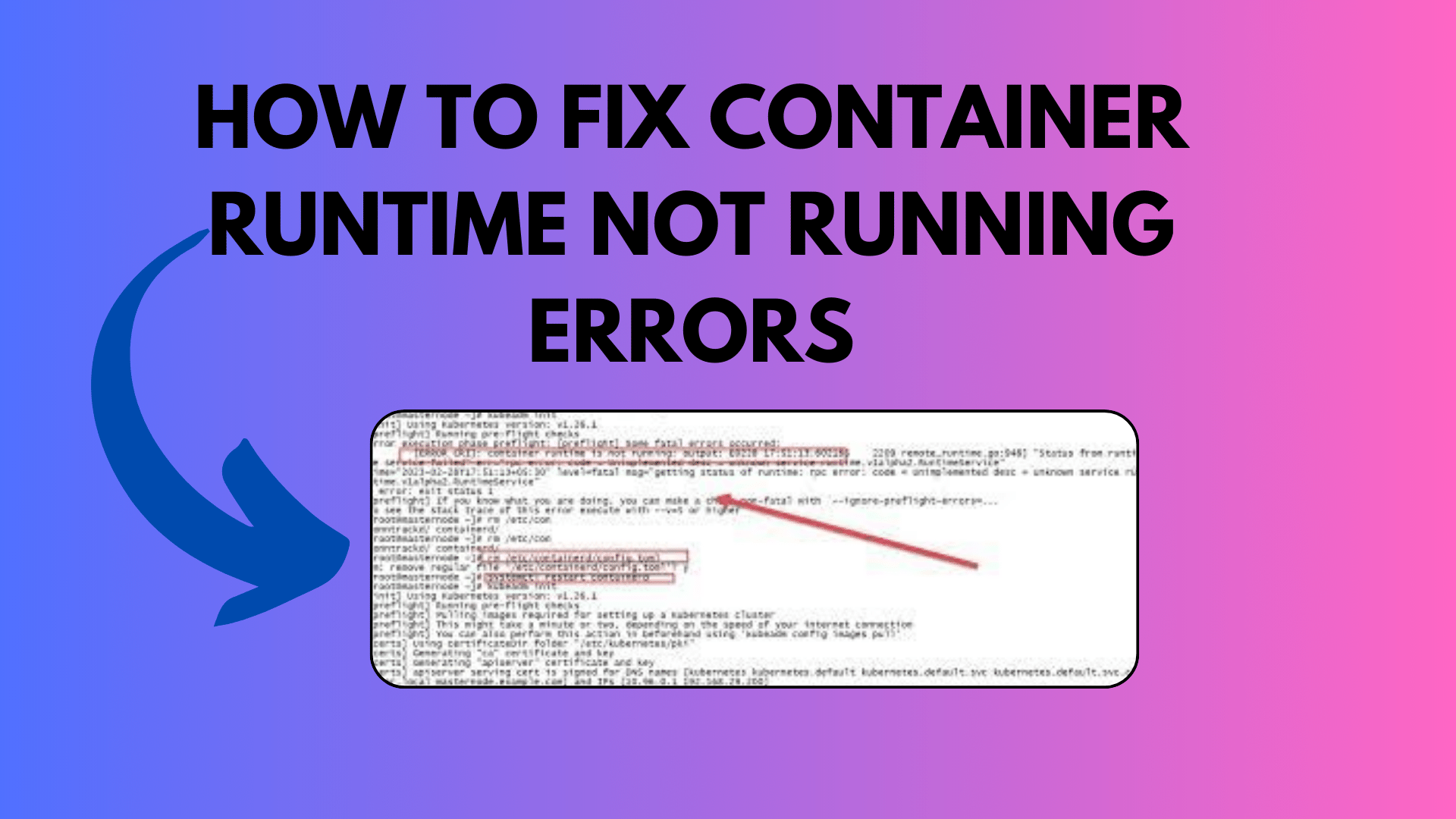
How to Fix Container Runtime Not Running Errors
Are you struggling with the “Container Runtime Not Running” error while trying to execute “sudo kubeadm init”? Don’t worry; you’re not alone. This error can be quite perplexing, but we’ve got your back. In this comprehensive guide, we’ll explore the causes of this issue and provide you with a step-by-step solution to resolve it.
Understanding the Problem: Let’s start by dissecting the error message you encountered:
[ERROR CRI]: container runtime is not running: output: E0605 10:35:34.973561 12491 remote_runtime.go:925] "Status from runtime service failed" err="rpc error: code = Unimplemented desc = unknown service runtime.v1alpha2.RuntimeService"
This error message is an indication that the container runtime is not running as expected during the Kubernetes initialization process.
Possible Causes: There could be several reasons why you’re facing this issue. Some of the common causes include:
- Misconfiguration of Containerd.
- Issues with the CRI plugin.
- Runtime service failures.
- Incompatibility with the Kubernetes version.
Solution: Now, let’s get to the part you’ve been waiting for – how to fix this error. Follow these steps carefully:
You Might Like This:
- How To Resolving True/False Mismatch Due to Missing Values
- usr/bin/ld: missing -lelf
- Validating Requests: The Role of Delegated Authentication Flow
- Solving the “.zshrc command not found” Issue
- Remove the Containerd Configuration:
- Execute the following command to remove the Containerd configuration file:
sudo rm /etc/containerd/config.toml
Restart Containerd:
2.Restart the Containerd service to apply the changes:
systemctl restart containerd
3. Initialize Kubernetes:
- Finally, run the “kubeadm init” command to initialize Kubernetes:
sudo kubeadm init
Additional Notes:
- It’s important to note that some users may suggest commenting out the line “disabled_plugins = [“cri”]” in the config.toml file instead of deleting the entire file. However, ensure that this configuration change aligns with your specific setup.
- If you face any issues even after following these steps, you can refer to the discussion on this GitHub issue for more details and potential workarounds.
Conclusion: The “Container Runtime Not Running” error can be a roadblock in your Kubernetes journey, but with the right steps, you can overcome it. By removing the Containerd configuration and restarting the service, you should be able to successfully initialize Kubernetes.
Remember to exercise caution when making configuration changes and keep your system up to date. We hope this guide has been helpful in resolving the issue and getting you back on track with your Kubernetes setup. If you have any further questions or encounter any issues, feel free to seek assistance from the vibrant Kubernetes community.
Happy coding and happy clustering!

