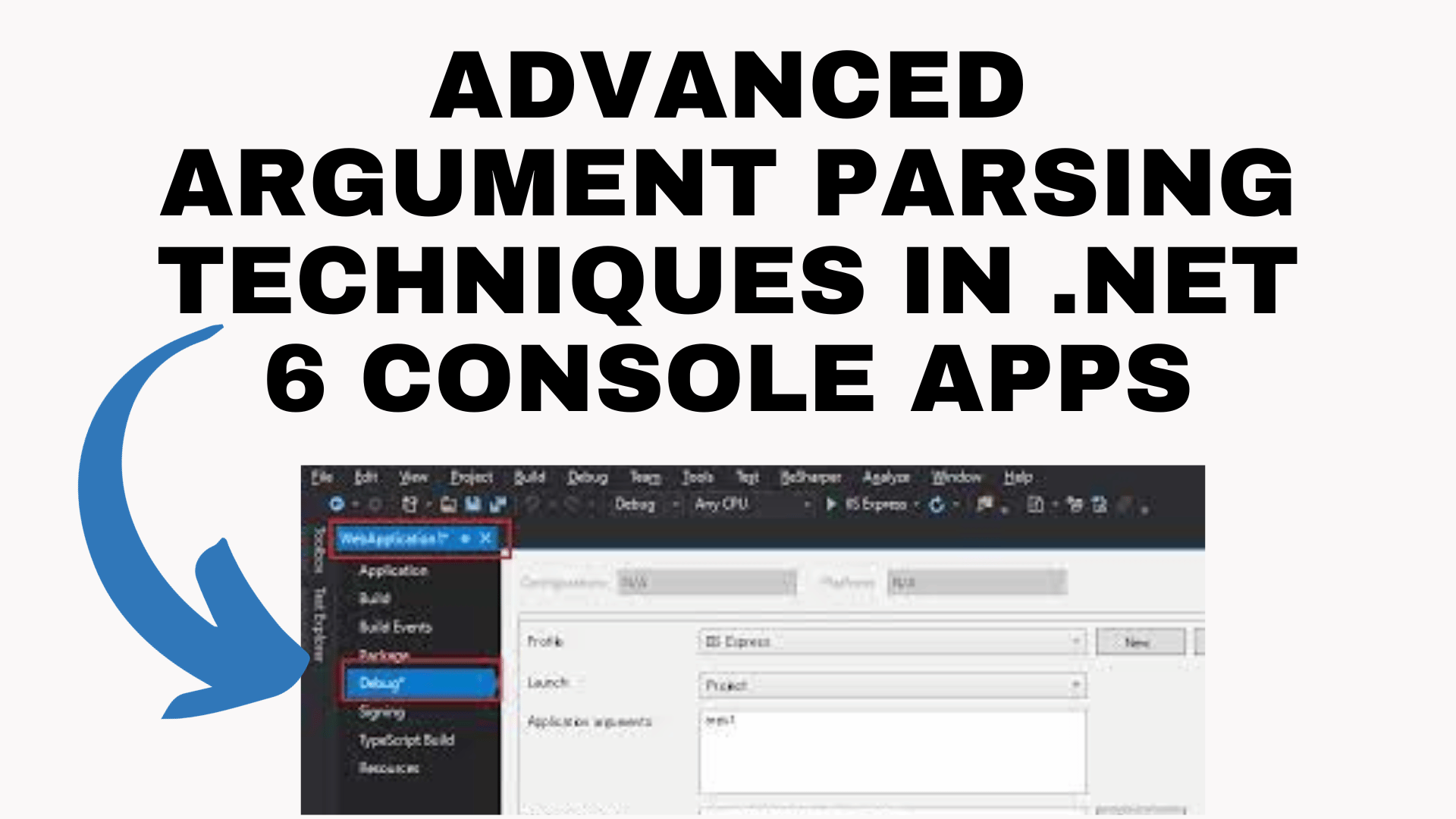
How To Handling in .NET 6 Console Apps
With the release of .NET 6.0, developers have witnessed a significant update to the default CLI project template. The once-familiar boilerplate code, which included the typical “Hello, World!” output, has now been reduced to a mere two lines:
// See https://aka.ms/new-console-template for more information
Console.WriteLine("Hello, World!");While this streamlined approach is a welcome change, it raises a question that has puzzled many developers: How do you access the command-line arguments passed to the executable’s entrypoint class? In this article, we will explore advanced argument parsing techniques in .NET 6 Console Apps to shed light on this matter.
The Evolution of .NET 6
Before delving into the specifics of argument parsing, it’s essential to understand the context of .NET 6’s new project templates. With the introduction of top-level statements, developers are no longer required to explicitly specify the Main method in their code. This feature streamlines the development process and eliminates boilerplate code. However, it has left some developers searching for answers on how to access command-line arguments.
Accessing Command-Line Arguments
To access command-line arguments in your .NET 6 Console App, you can leverage the Environment class, specifically the GetCommandLineArgs method. Here’s how you can do it:
string[] commandLineArgs = Environment.GetCommandLineArgs();
string name = commandLineArgs.Length > 1 ? commandLineArgs[1] : "World";
Console.WriteLine($"Hello, {name}!");In this code snippet, we retrieve the command-line arguments using Environment.GetCommandLineArgs(). It returns an array of strings, where the first element contains the path of the executable itself, and the actual arguments start from the second element (at index 1). We then extract and use the argument as needed.
The Magic of Top-Level Statements
One of the unique aspects of .NET 6’s top-level statements is that it automatically generates the Main method for you behind the scenes. This method includes the string[] args parameter, which traditionally allowed you to access command-line arguments. With top-level statements, you can directly use args as if it were explicitly defined:
Console.WriteLine(args.Length); // Number of command-line arguments
Console.WriteLine(args.FirstOrDefault()); // First command-line argumentHere, args is readily available for you to work with, just like in previous versions of .NET where you would explicitly define the Main method with string[] args. This approach simplifies the code and aligns with the goal of reducing boilerplate.
You May Like This :
Embracing the Future
As .NET continues to evolve, embracing new features and project templates is essential for staying current and efficient in your development work. While the transition to top-level statements may initially feel unfamiliar, it brings greater simplicity and a more concise coding style.
In conclusion, accessing command-line arguments in .NET 6 Console Apps is straightforward, thanks to the Environment.GetCommandLineArgs method and the inherent availability of the args parameter in top-level statements. With these tools at your disposal, you can harness the power of .NET 6 while effortlessly handling command-line arguments in your applications.
Stay tuned for more updates and tutorials on coding techniques and best practices, only on nerdytutorials.com. Happy coding!
[C#] [Command-Line Interface] [.NET 6.0] [Visual Studio 2022]


[…] Advanced Argument Parsing Techniques in .NET 6 Console Apps […]
[…] Advanced Argument Parsing Techniques in .NET 6 Console Apps […]
[…] Advanced Argument Parsing Techniques in .NET 6 Console Apps […]
[…] Advanced Argument Parsing Techniques in .NET 6 Console Apps […]