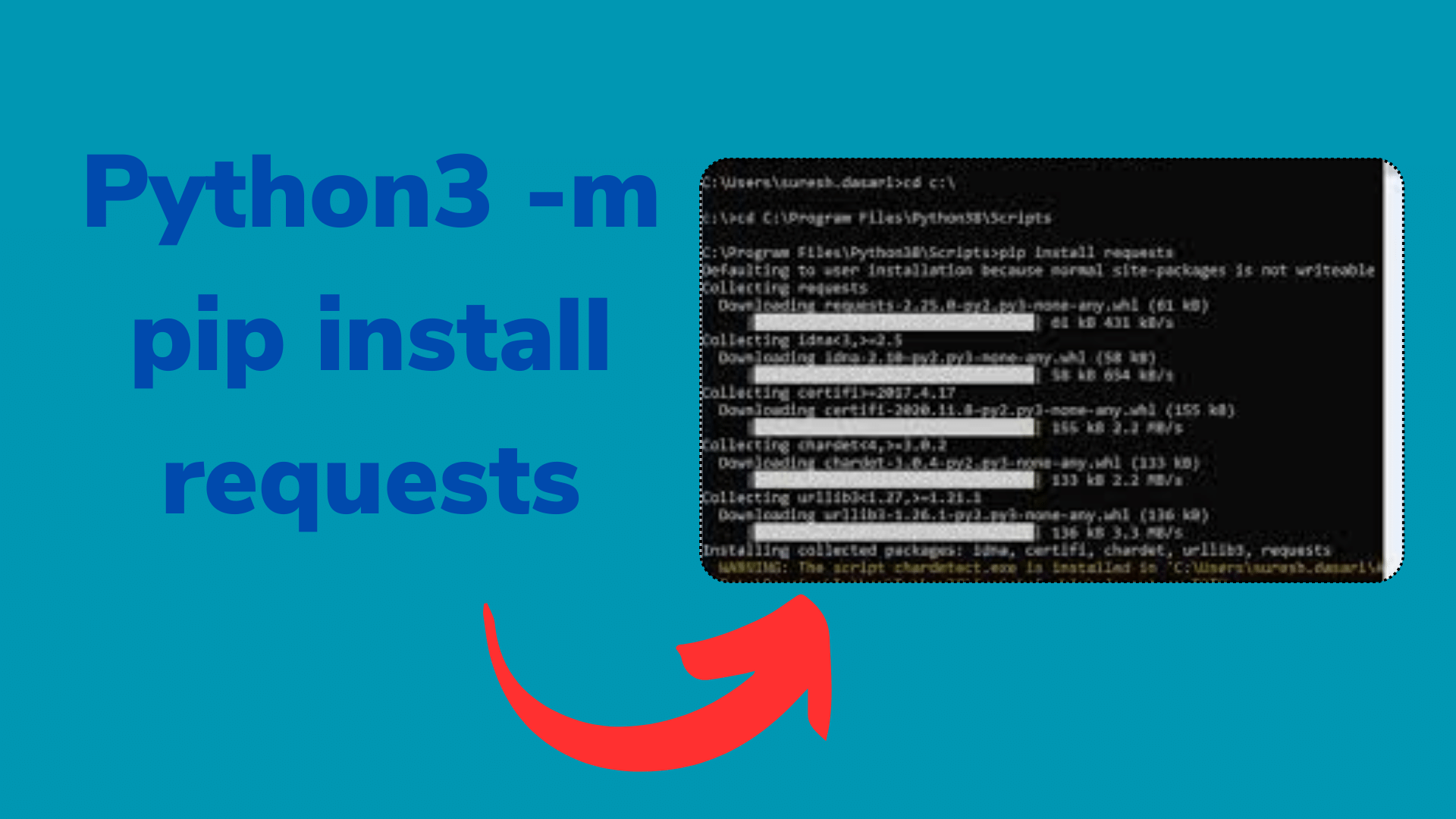
How to Installing Python3 pip the ‘requests’ Library
As a PHP developer venturing into the world of Python scripting, you’ve likely come across the Python Requests library, a powerful tool for making HTTP requests. It’s the Python equivalent of PHP’s cURL and provides a straightforward way to interact with web services and APIs. In this tutorial, we’ll explore how to install and use the Python Requests library, ensuring that your Python scripts work seamlessly.
Installing Python Requests:
Unlike core Python modules, the Requests library is not bundled with the Python installation. You need to install it separately. Here’s how to get started:
1. Verify Python Version:
Before installing Requests, ensure that you have Python 3.4 or above installed on your computer. You can check your Python version by running the following command in your terminal or command prompt:
python --version2. Installing Requests with pip:
To install the Requests library, you can use pip, Python’s package manager. Open your terminal or command prompt and execute the following command:
python -m pip install requestsIf you’re using Python 3, you can use pip3 instead:
python3 -m pip install requestsThis command will download and install the Requests library, making it available for use in your Python scripts.
Using Python Requests:
Once you’ve successfully installed Requests, you can start using it in your Python scripts. The activation or enabling process is straightforward. Simply import the Requests module at the beginning of your script:
import requestsWith Requests imported, you can now make HTTP requests to various web services. Here’s a basic example of how to send a GET request:
import requests
url = "https://example.com"
response = requests.get(url)
print(response.status_code)In this example, we import Requests, specify a URL to send a GET request to, and then use the requests.get() function to send the request. The response object contains information about the HTTP response, including the status code.
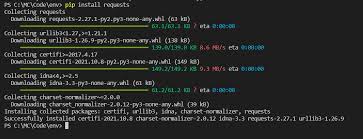
Additional Tips:
- Pip Installation: If you encounter issues with the
pipinstallation, consider checking whether you have multiple Python versions installed. In some cases, you may need to usepip3instead ofpipto ensure that the Requests library is installed for Python 3. - Virtual Environments: To manage package dependencies for your Python projects more effectively, consider using virtual environments. Virtual environments allow you to isolate project-specific packages, avoiding conflicts between different projects.
Conclusion:
In Python, using the Requests library is as simple as installing it with pip and importing it into your scripts. Unlike PHP’s cURL, there’s no need to enable or activate anything beyond installation. You’re now equipped to write Python scripts that interact with web services and APIs using the powerful Python Requests library.
Remember that Python Requests offers many advanced features for handling various types of requests, handling responses, and more. As you delve deeper into Python scripting, you’ll discover the versatility and utility of this library for web-related tasks. Happy coding!

