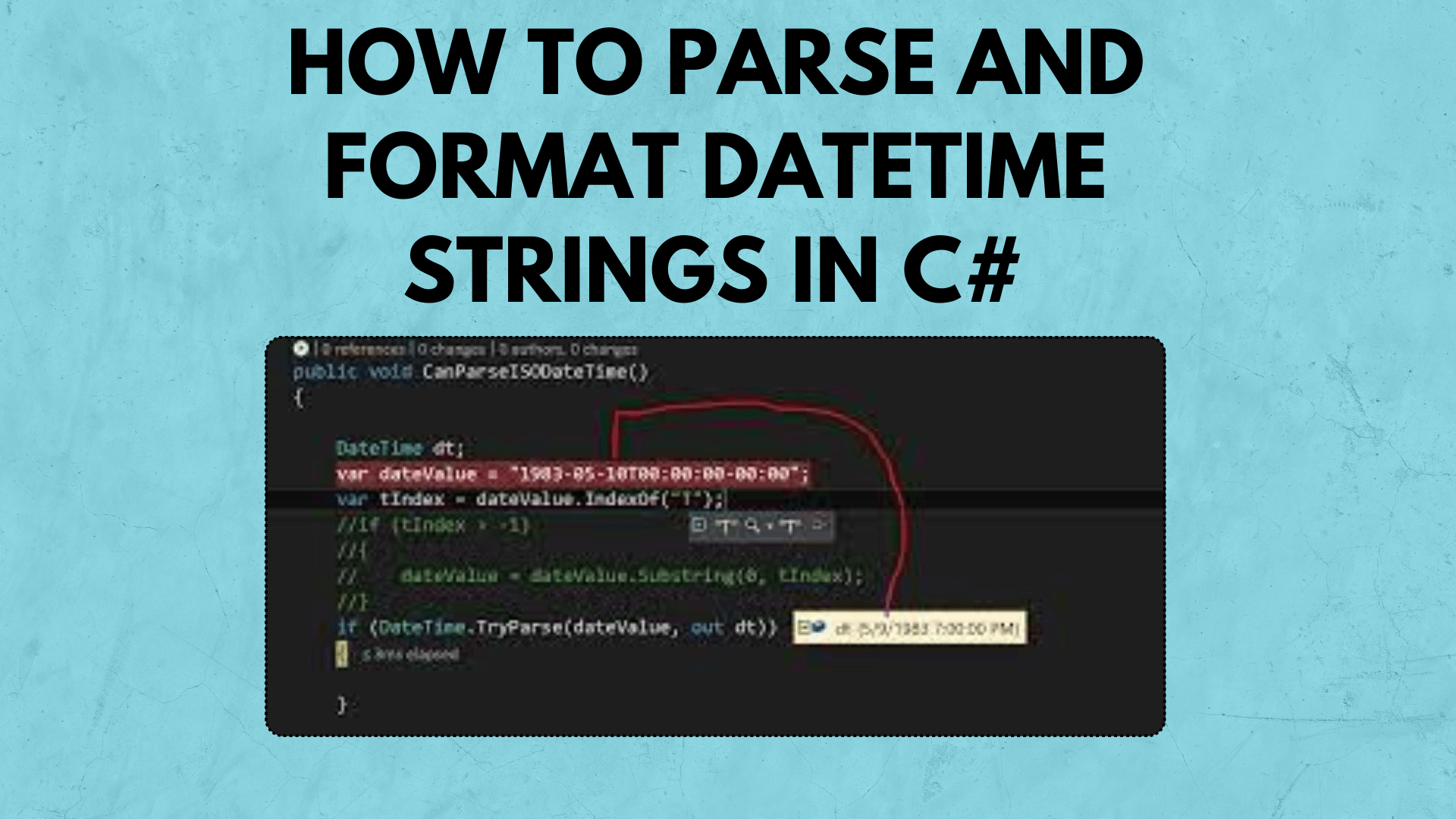
How to Parse and Format DateTime Strings in C#
If you’re a developer working with date and time data in C#, you’ve likely encountered scenarios where you need to parse date and time strings from various formats or format DateTime objects into specific string representations. In this comprehensive guide, we’ll explore how to parse and format DateTime strings in C#.
Parsing DateTime Strings
Parsing DateTime strings involves converting a string representation of a date and time into a DateTime object that you can work with in your C# code. C# provides several methods for parsing DateTime strings, depending on the format of the input string.
You Might Like This :
- Mastering .NET Development: Backend vs. Frontend
- .NET Array Transformation: From Data to String
- A Guide to Effective .NET 7 Program.cs Configuration
- Advanced Argument Parsing Techniques in .NET 6 Console Apps
Using DateTime.Parse
The simplest way to parse a DateTime string is by using the DateTime.Parse method. This method is quite forgiving and can handle date and time strings in various formats. Here’s an example:
string dateString = "2009-05-08 14:40:52,531";
DateTime dateTime = DateTime.Parse(dateString);
In this example, DateTime.Parse automatically detects the format of the input string and parses it into a DateTime object.
Using DateTime.ParseExact
If you have a specific format for the date and time string, it’s recommended to use DateTime.ParseExact. This method allows you to specify the exact format of the input string, ensuring accurate parsing. Here’s how you can use it:
string dateString = "2009-05-08 14:40:52,531";
DateTime dateTime = DateTime.ParseExact(dateString, "yyyy-MM-dd HH:mm:ss,fff", CultureInfo.InvariantCulture);
In this example, we specify the format of the input string using the "yyyy-MM-dd HH:mm:ss,fff" format string. We also specify CultureInfo.InvariantCulture to ensure consistent parsing, regardless of the system’s culture settings.
Handling Different Date Formats
When dealing with date and time strings from various sources or cultures, it’s crucial to handle different date formats gracefully. You can implement logic to detect the date format dynamically and then use DateTime.ParseExact accordingly.
Formatting DateTime Objects
Once you have a DateTime object, you may need to format it into a specific string representation for display or data exchange. C# provides various methods for formatting DateTime objects into strings.
Using DateTime.ToString
The DateTime.ToString method allows you to format a DateTime object into a string representation using a specified format string. Here’s an example:
DateTime dateTime = DateTime.Now;
string formattedDate = dateTime.ToString("yyyy-MM-dd HH:mm:ss");
In this example, we format the current DateTime object into a string with the “yyyy-MM-dd HH:mm:ss” format.
Custom DateTime Format Strings
You can create custom DateTime format strings to achieve the desired output. Here are some common format specifiers:
"yyyy": Year (four digits)"MM": Month (two digits)"dd": Day of the month (two digits)"HH": Hour (24-hour clock)"mm": Minute (two digits)"ss": Second (two digits)"fff": Milliseconds (three digits)
You can combine these specifiers with separators and other text to create complex date and time formats.
Conclusion
In this guide, we’ve covered the basics of parsing DateTime strings in C# using methods like DateTime.Parse and DateTime.ParseExact. We’ve also explored formatting DateTime objects into custom string representations using DateTime.ToString and custom format strings.
Handling date and time in C# is essential for various applications, such as data processing, logging, and user interfaces. Understanding how to parse and format DateTime objects correctly is a crucial skill for any C# developer.
Feel free to experiment with different format strings and DateTime parsing methods to meet your specific requirements. DateTime manipulation in C# provides the flexibility needed to work with date and time data effectively in your applications.


[…] How to Parse and Format DateTime Strings in C# […]
[…] How to Parse and Format DateTime Strings in C# […]
[…] How to Parse and Format DateTime Strings in C# […]
[…] How to Parse and Format DateTime Strings in C# […]