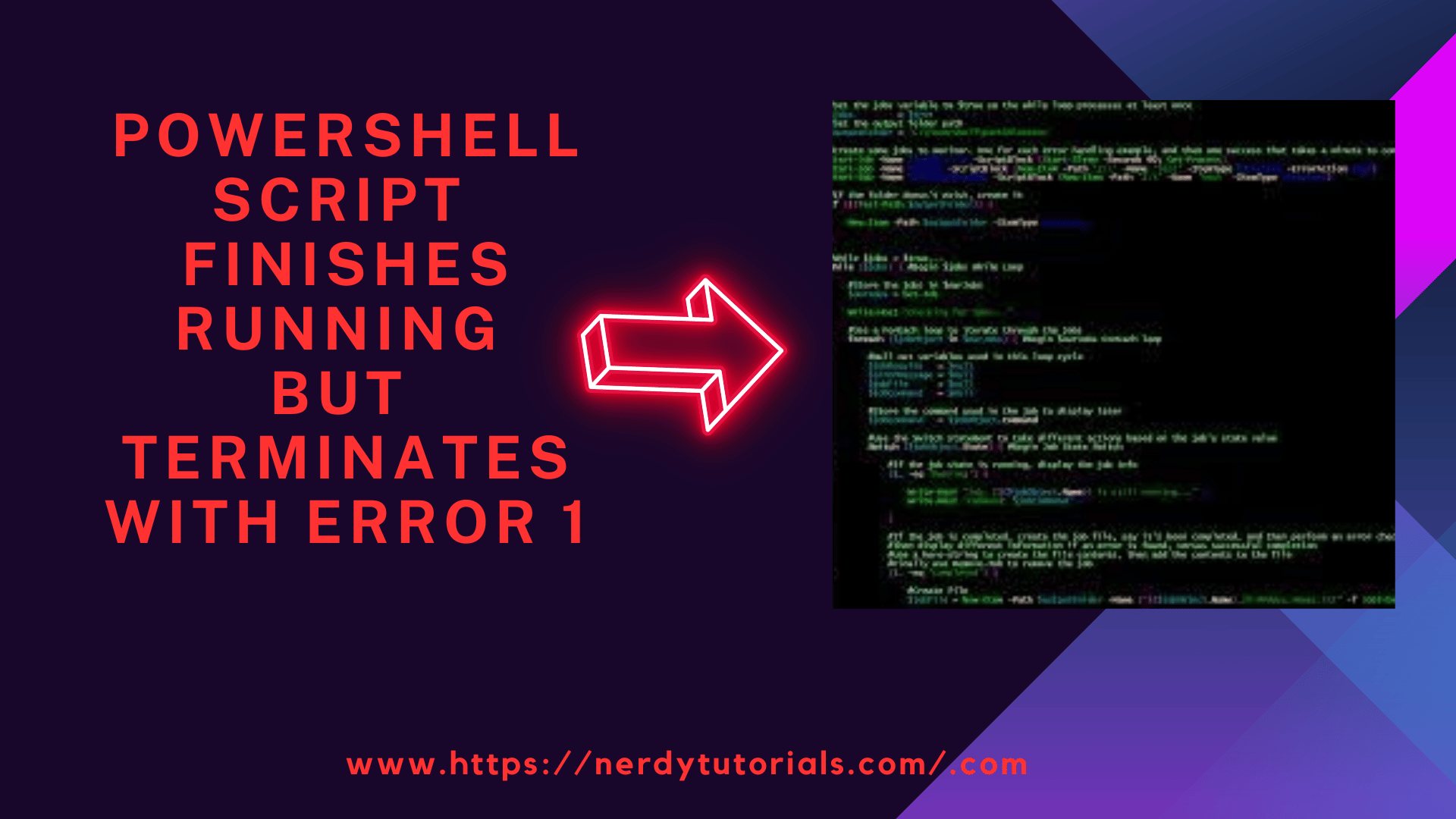
How to PowerShell Scripts: Understanding Error 1 on Termination
If you’ve encountered the “[error] PowerShell exited with code ‘1’” message in your Azure DevOps pipeline, you’re not alone. This cryptic error message can be frustrating to deal with, especially when you believe your PowerShell script should be running smoothly. In this article, we will explore common reasons behind this error and discuss potential solutions to resolve it.
Understanding the Error Message
Before we dive into the possible solutions, let’s take a closer look at the error message itself:
[error] PowerShell exited with code '1'.This error message appears in your Azure DevOps pipeline output, indicating that your PowerShell script has terminated with a non-zero exit code. In general, an exit code of ‘0’ signifies success, while any non-zero exit code indicates an error or failure. In your case, the exit code is ‘1’, but why?
Possible Causes
Several factors could contribute to this error message:
- Syntax Errors: One possible reason is a syntax error in your PowerShell script. However, from your description, it seems that the PowerShell script runs successfully and the error occurs afterward.
- External Command: You are running an external executable,
command.exe, with arguments in your script. It’s essential to ensure that this external command is behaving as expected and not returning an error code of ‘1’. - Error Handling: PowerShell’s error handling with external executables can be tricky. It’s crucial to consider how PowerShell handles errors when interacting with external processes.
- Exit Code: The absence of an
exit 0statement at the end of your script can also lead to this error message. PowerShell expects a successful termination with an exit code of ‘0’. Addingexit 0at the end of your script can prevent this error.
Solutions
Let’s explore potential solutions to address the “[error] PowerShell exited with code ‘1’” issue:
- Check External Command: Examine the
command.exeand its arguments carefully. Ensure that it doesn’t return an error code of ‘1’. You may want to run this command separately to confirm its behavior. - Error Handling: Consider implementing proper error handling within your script, especially when dealing with external executables. Utilizing
try…catchblocks can help capture and manage errors effectively.
try {
$myValue = (.\command.exe arguments | select -first 1)
# Your script logic here
}
catch {
Write-Error $_
}- Add
exit 0: To prevent the error message, addexit 0at the end of your script. This tells PowerShell that the script has terminated successfully.
exit 0Conclusion
Encountering the “[error] PowerShell exited with code ‘1’” message in your Azure DevOps pipeline can be perplexing, but it’s not insurmountable. By carefully reviewing your script, checking external commands, implementing error handling, and adding the exit 0 statement, you can mitigate this issue and ensure the smooth execution of your PowerShell scripts. Happy coding in Azure DevOps!

