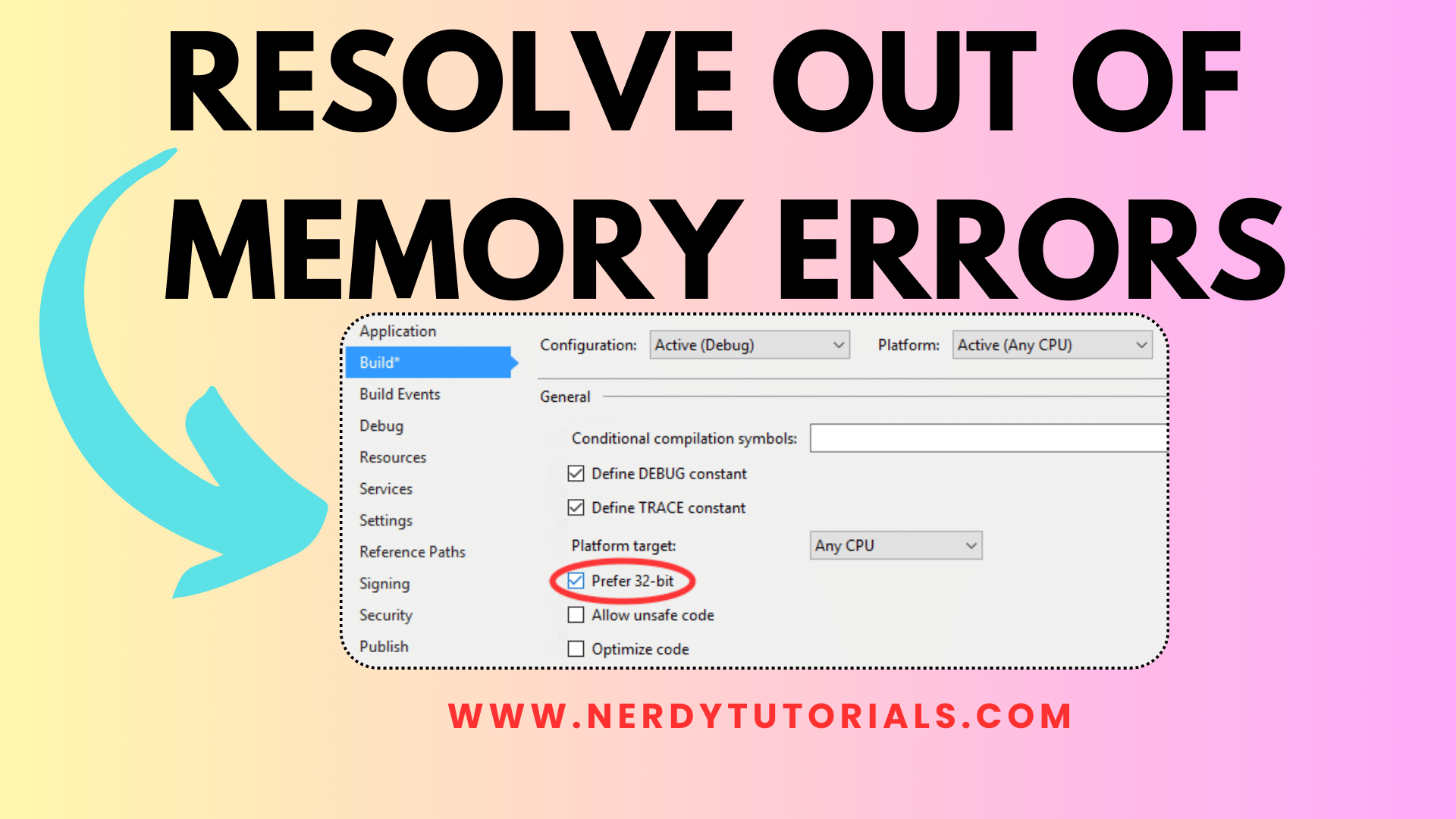
How to Resolve Out of Memory Errors in .NET Debugging
Out of Memory errors can be a frustrating issue for .NET developers, especially when they occur seemingly without reason. In this blog post, we will explore the common causes of Out of Memory errors in .NET debugging and discuss various solutions to overcome this challenge.
Understanding the Out of Memory Exception
The Out of Memory exception is thrown when your application tries to allocate memory but cannot find a large enough contiguous block of memory in the managed heap. This can happen even when you have a substantial amount of physical RAM available on your system. Let’s dive into some of the potential reasons for this issue and how to resolve it.
1. Target Architecture Matters
One common cause of Out of Memory errors is targeting the wrong architecture when compiling your application. As mentioned by Tigran in the answers, if your application is compiled as a 32-bit process, it can only access a limited amount of memory, typically around 2 GB, regardless of how much RAM your system has.
To fully utilize the available memory on your 64-bit machine, ensure that your application is compiled as a 64-bit process. You can do this by setting the target architecture to “x64” or “AnyCPU” in your project settings.
You Might Like This :
- How to Handle Memory Exhaustion in .NET Debugging
- How to Resolve Out of Memory Errors in .NET Debugging
- How to Create a ZIP File in .NET
- How to Parse and Format DateTime Strings in C#
- Mastering .NET Development: Backend vs. Frontend
// Ensure your project is targeting the correct architecture:
// Right-click on your project > Properties > Build > Platform Target
// Select "x64" or "AnyCPU" for 64-bit compatibility.
2. Large Address Aware Flag
For applications that must remain in 32-bit mode, you can still increase the amount of memory your application can access by enabling the Large Address Aware (LAA) flag. This flag allows a 32-bit application to use up to 4 GB of RAM on a 64-bit system.
To set the LAA flag for your application, follow these steps:
- Open a command prompt as an administrator.
- Navigate to the Visual Studio tools directory using the appropriate path for your Visual Studio version:
cd "C:\Program Files (x86)\Microsoft Visual Studio\<Your Visual Studio Version>\VC\bin"
3.Run the following command to set the LAA flag for your compiled application:
editbin /LARGEADDRESSAWARE <YourCompiledExecutable.exe>
- Replace
<YourCompiledExecutable.exe>with the path to your application’s executable.
Enabling the LAA flag allows your 32-bit application to access more memory, which can help alleviate Out of Memory exceptions.
3. Memory Fragmentation
Memory fragmentation can also contribute to Out of Memory errors. Over time, as memory is allocated and deallocated, it can become fragmented, making it challenging for the runtime to find a contiguous block of memory.
To address memory fragmentation, consider implementing memory management strategies within your application. You can use object pooling, efficient data structures, and memory profiling tools to identify and optimize memory usage.
4. Check for Resource Leaks
Resource leaks, such as unclosed database connections or file handles, can gradually consume memory and lead to Out of Memory errors. Ensure that your code properly disposes of resources using try…finally blocks or the using statement.
Conclusion
Out of Memory errors in .NET debugging can be caused by various factors, including target architecture, the Large Address Aware flag, memory fragmentation, and resource leaks. By addressing these issues, you can improve the memory management of your application and reduce the likelihood of encountering Out of Memory exceptions. Remember to choose the appropriate target architecture, enable the LAA flag if needed, optimize memory usage, and diligently manage resources to create robust and memory-efficient .NET applications.


[…] How to Resolve Out of Memory Errors in .NET Debugging […]
[…] How to Resolve Out of Memory Errors in .NET Debugging […]