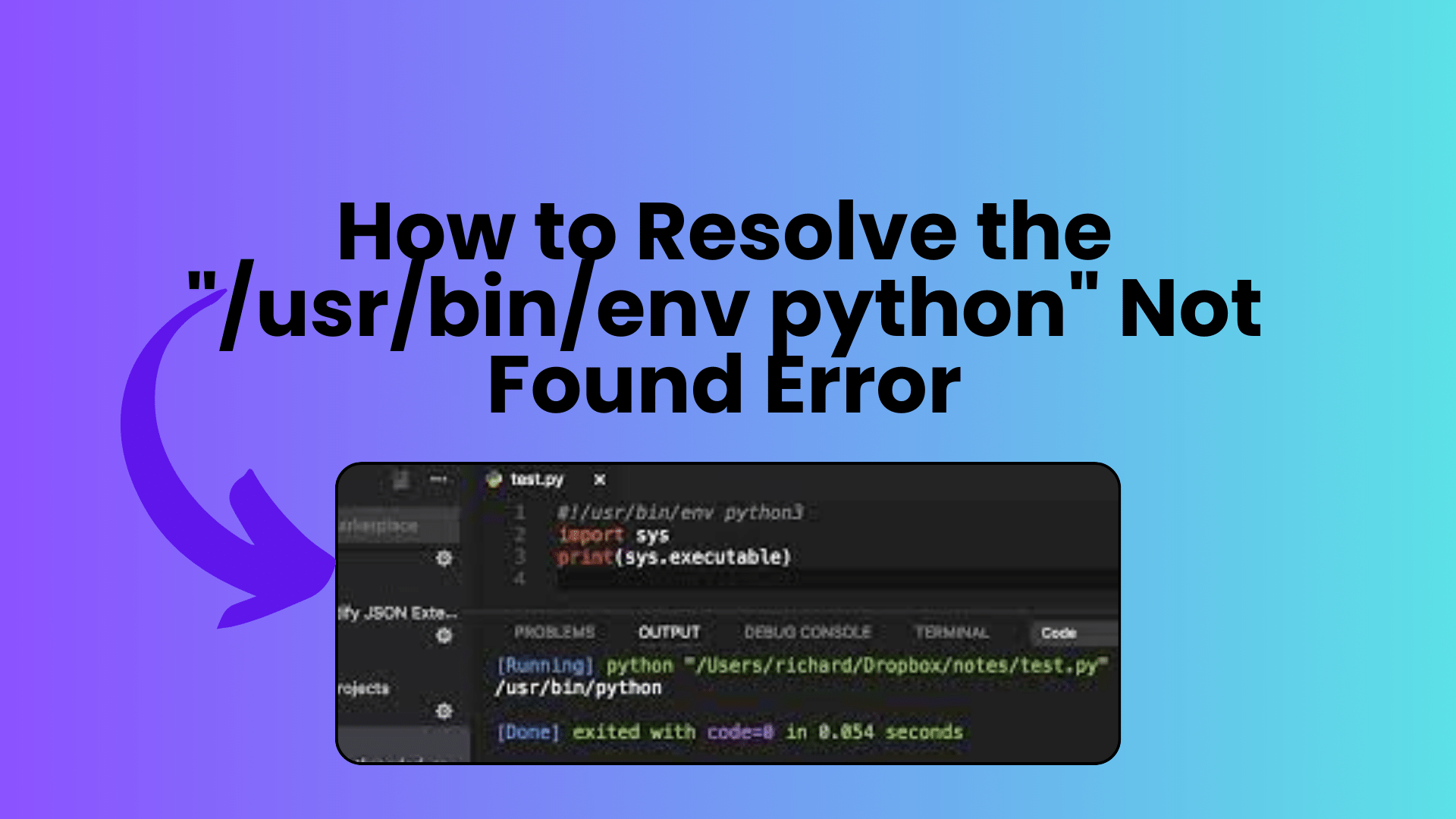
How to Resolve the “/usr/bin/env python” Not Found Error
If you’ve recently updated your Ubuntu kernel and encountered an issue where your system reports “/usr/bin/env: python: No such file or directory,” it can be frustrating. This error typically occurs after a kernel update, and it’s related to the Python interpreter. This guide will help you resolve the issue and get your system back to working order.
Understanding the Error
The error message “/usr/bin/env: python: No such file or directory” means that your system is unable to find the Python interpreter it’s looking for. This is a common issue after a kernel update, as the update might disrupt the Python interpreter configuration.
Potential Solutions
Here are several potential solutions to resolve the “/usr/bin/env python” error:
- Install Python 3: If Python 3 is not installed on your system, you can install it using the following command:
sudo apt-get install python3
2.Create a Symlink: If Python 3 is installed on your system, you might need to create a symbolic link to it. This link will help resolve the issue and make your system recognize the Python interpreter. Run the following command to create the symbolic link:
You Might Like This :
- How to Resolve the “/usr/bin/env python” Not Found Error
- Python’s Division Operators: / vs // Explained
- How to Handle the Error: No Supervisorctl Section in .ini File
- How to Run a Python Script with a .bat File
sudo ln -s /usr/bin/python3 /usr/bin/python
Please note that this is a common solution, and it should work for most cases.
3.Use python-is-python3 Package (Ubuntu 20.04 and newer): If you are using Ubuntu 20.04 or a newer version, there’s a convenient package that can resolve this issue. Run the following commands:
sudo apt update
sudo apt install python-is-python3
- This package sets up a symlink to ensure that the
/usr/bin/pythoninterpreter points to Python 3.
Why the Error Occurs
This error can be traced back to the system’s search path, or PATH. When a command is executed, the system searches for it in the directories listed in the PATH environment variable. After a kernel update, the PATH may be altered, causing issues like the one you’re experiencing.
Additional Considerations
It’s important to note that Python 2 has been discontinued, and Python 3 is the recommended version. Most modern systems use Python 3 by default. However, older scripts and software might still rely on Python 2. In such cases, you should consider updating your scripts to use Python 3.
Conclusion
The “/usr/bin/env python” error can be an inconvenience, but with the provided solutions, you should be able to get your system back to normal. Installing Python 3, creating a symbolic link, or using the python-is-python3 package, depending on your system’s version, can help you resolve this issue and continue using Python without any problems.

[…] How to Resolve the “/usr/bin/env python” Not Found Error […]