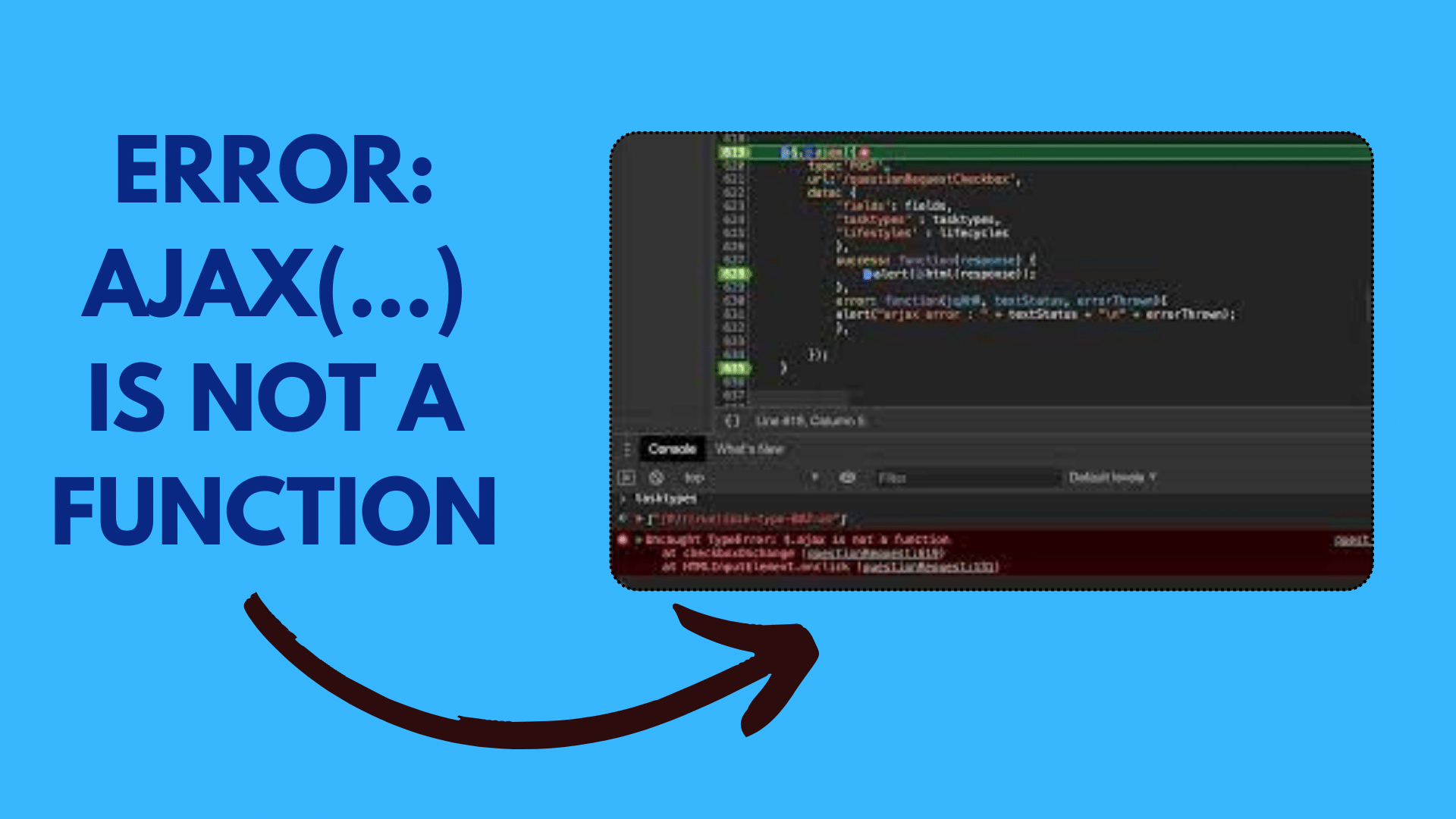
How to Resolving Ajax Function Errors in JavaScript
If you’ve encountered the error message “TypeError: $.ajax(…) is not a function” while working with jQuery, don’t worry; you’re not alone. This error can be frustrating, but it often has a straightforward solution. In this blog post, we’ll explore the possible reasons behind this error and provide step-by-step instructions on how to fix it.
Understanding the Error
Let’s begin by dissecting the error message itself: “TypeError: $.ajax(…) is not a function.” This error occurs when you attempt to call the $.ajax() function, but jQuery does not recognize it as a valid function. It usually indicates that jQuery is not correctly loaded or that you might be using a slim version of jQuery that lacks the $.ajax() function.
Possible Causes
- jQuery Not Loaded: One common reason for this error is that jQuery is not loaded at all. You must include the jQuery library in your HTML file before using any jQuery functions. To include jQuery, add the following script tag to your HTML:
<script src="https://code.jquery.com/jquery-3.3.1.min.js"></script>Make sure you place this script tag before any other scripts that rely on jQuery.
- Using the Slim Version of jQuery: If you’re using a slim version of jQuery, it may not include certain functions like
$.ajax(). The slim version of jQuery is designed to be smaller and lacks some features found in the full version. To ensure you’re using the full version of jQuery, include the following script tag instead:
<script src="https://code.jquery.com/jquery-3.3.1.min.js"></script>This version contains all the essential functions, including $.ajax().
Solving the Issue
To resolve the ‘$.ajax is not a function’ error, follow these steps:
- Check jQuery Inclusion: Verify that you’ve included jQuery in your HTML file using the correct script tag. Ensure that there are no typos or errors in the URL.
- Replace Slim jQuery: If you’ve been using the slim version of jQuery, switch to the full version by updating your script tag to use the recommended URL:
<script src="https://code.jquery.com/jquery-3.3.1.min.js"></script>- Script Order: Make sure you place the jQuery script tag before any other scripts that rely on jQuery. The order of script execution is crucial.
- Clear Cache: Sometimes, your browser may cache the slim version of jQuery. Clear your browser’s cache and try reloading the page to ensure you’re using the updated full version.
Conclusion
The ‘$.ajax is not a function’ error is a common issue when working with jQuery, but it’s easily solvable. By ensuring that you include the correct version of jQuery and place the script tags in the right order, you can avoid this error and successfully make AJAX requests in your web applications.
Remember to double-check your HTML code, and always use the full version of jQuery if you rely on its extensive functionality. Happy coding!


[…] JavaScript Error Handling: Understanding ‘ajax(…) is not a function’ […]