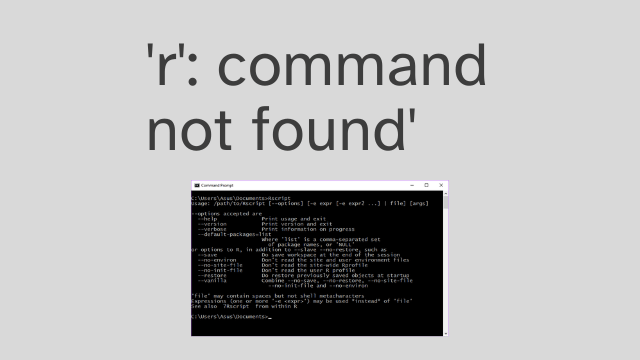
How to Resolving ‘-bash: ‘r’: command not found’ Error
When working in a Cygwin environment on a Windows system, you might encounter an error that reads “-bash: ‘\r’: command not found.” This error can be frustrating, but fear not, as there are several solutions to resolve it. In this blog post, we’ll explore the causes of this error and provide step-by-step solutions to help you get back to your coding tasks seamlessly.
Understanding the Error
The error message “-bash: ‘\r’: command not found” is typically encountered in Cygwin when working with text files that have Windows-style newline characters. These newline characters can cause compatibility issues within the Unix/Cygwin environment. Fortunately, there are a few effective ways to tackle this problem.
Solution 1
Using dos2unix
The dos2unix command is a powerful tool that can help you fix the issue. It works by modifying newline characters in a file to make them compatible with Unix and Cygwin. Here’s how to use it:
- Open your Cygwin terminal.
- Navigate to the directory containing the problematic file.
- Run the following command:
dos2unix filename- Replace “filename” with the name of the file you want to convert. Be cautious as dos2unix modifies files in place, so consider creating a backup if needed.
Solution 2
Removing Trailing ‘\r’ Characters
If you don’t have dos2unix installed or prefer an alternative method, you can remove the trailing ‘\r’ characters manually using the sed command:
- Open your Cygwin terminal.
- Navigate to the directory containing the problematic file.
- Run the following command to remove the trailing ‘\r’ characters:
sed -i 's/\r$//' filename
- This command will edit the file in place, eliminating the troublesome characters.
Solution 3
Notepad++ EOL Conversion (Windows Users)
If you are using Notepad++ on Windows, you can easily correct the file format using the following steps:
- Open the problematic file in Notepad++.
- Go to “Edit” in the top menu.
- Select “EOL Conversion” and choose “Unix/OSX format.”
- Save the file.This action will convert the newline characters to a Unix-compatible format.
Additional Tips:
- For Mac users, note that the dos2unix command does not exist on Mac OS X, but you can use similar commands or text editors with EOL conversion options.
- If you are using Visual Studio Code (VSCode), you can configure it to use Unix newline characters by going to settings and setting “files.eol” to “\n” (Unix format).
Conclusion
Encountering the “-bash: ‘\r’: command not found” error in Cygwin can be frustrating, but with the right solutions, you can quickly resolve it. Whether you choose to use dos2unix, manually remove trailing ‘\r’ characters, or leverage Notepad++ for EOL conversion, these methods will help you ensure that your files are compatible with the Cygwin environment, allowing you to continue your coding tasks smoothly.

