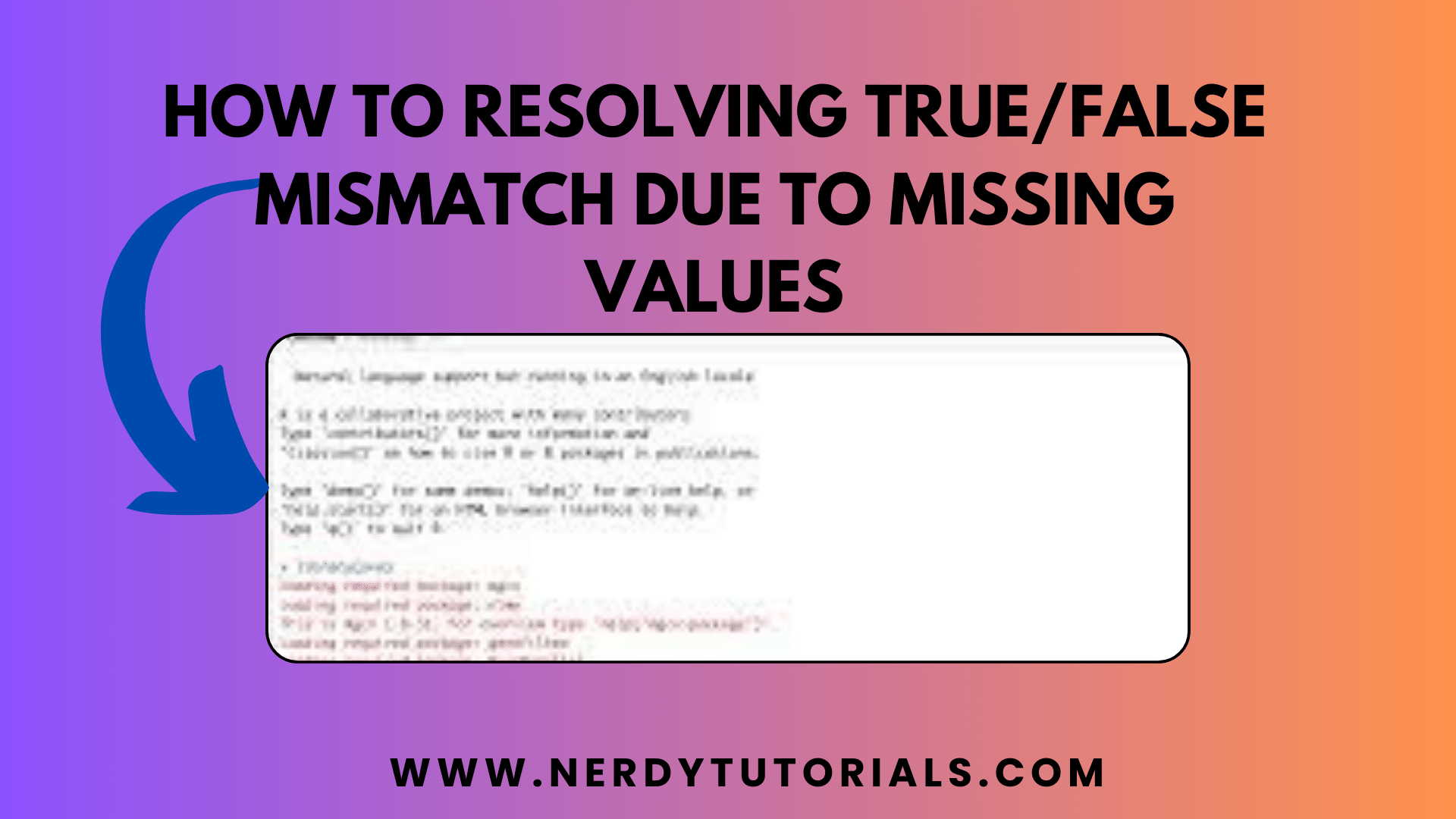
How To Resolving True/False Mismatch Due to Missing Values
In the world of data analysis and programming, encountering errors is a common occurrence. Sometimes, these errors can be quite perplexing, and finding a solution might not be straightforward. One such issue is the “missing value where TRUE/FALSE needed” error in R. This error can occur when trying to evaluate conditions in your code and can be especially frustrating when working with missing or undefined values. In this blog post, we will dive into a specific case where this error arises and discuss how to resolve it effectively.
The Problem
Let’s begin by understanding the problem. You have a piece of R code in which you are using a for loop to iterate through a dataset, checking a condition, and then assigning values based on the condition. The goal is to classify individuals as “OLD” or “YOUNG” based on their age, with a threshold of 60. Here’s the code snippet that is causing the issue:
y <- NULL
for (i in unique(infofile$family)) {
AGE <- infofile[infofile$family == i,]
if (unique(AGE$age[i] > 60)) {
AGE$yearsold[i] <- "OLD"
} else {
AGE$yearsold[i] <- "YOUNG"
}
y <- rbind(y, AGE)
}
The error you encounter is: “Error in if (unique(AGE$age[i] > 60)) { : missing value where TRUE/FALSE needed.”
You Might Like This :
- usr/bin/ld: missing -lelf
- Validating Requests: The Role of Delegated Authentication Flow
- Solving the “.zshrc command not found” Issue
- Troubleshooting Unverified .ps1 Files
Understanding the Error
This error message suggests that there is an issue with the if statement. Specifically, it’s complaining about “missing value where TRUE/FALSE needed.” This means that the condition inside the if statement is not returning a proper TRUE or FALSE value but might be producing NA (Not Available) instead.
Resolving the Error
To resolve the “missing value where TRUE/FALSE needed” error, we need to ensure that the condition inside the if statement correctly evaluates to TRUE or FALSE for each element. Let’s work on a solution that maintains your objective of using a for loop to accomplish this task.
One way to handle this is to use the ifelse function, which is designed to work with vectors and return the desired values based on a condition. Here’s how you can modify your code:
AGE$yearsold <- ifelse(AGE$age > 60, "OLD", "YOUNG")
This line of code replaces your entire loop, assigning “OLD” to individuals with an age greater than 60 and “YOUNG” to others. It’s a more concise and efficient way to achieve the same result. However, you mentioned that your teacher asked you to use a for loop, so let’s modify the loop to fix the error:
y <- NULL
for (i in unique(infofile$family)) {
AGE <- infofile[infofile$family == i,]
if (sum(AGE$age[i] <= 60, na.rm = TRUE) < 1) {
AGE$yearsold[i] <- "OLD"
} else {
AGE$yearsold[i] <- "YOUNG"
}
y <- rbind(y, AGE)
}
In this modified version, we use the sum function to check if there are no values less than or equal to 60 in the AGE$age vector for each family. This approach accounts for missing values, ensuring that the condition always results in TRUE or FALSE.
Conclusion
In this blog post, we explored the common “missing value where TRUE/FALSE needed” error in R and provided solutions to resolve it. We discussed the use of the ifelse function as a more efficient way to achieve the desired result and modified the for loop to handle missing values correctly. By applying these solutions, you can write clean and error-free code in R, ensuring smooth data analysis and programming. Happy coding!


[…] How To Resolving True/False Mismatch Due to Missing Values […]