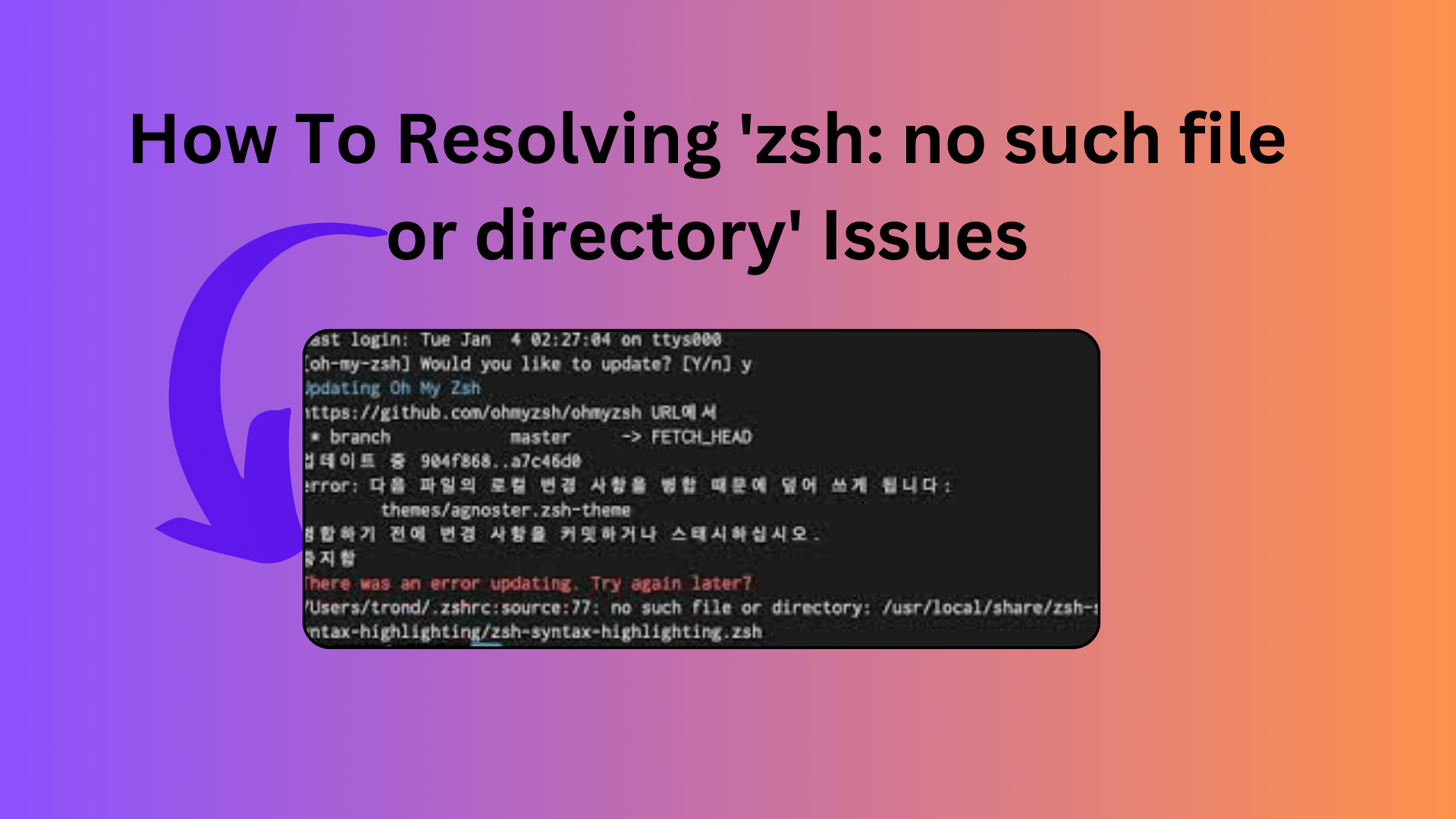
How To Resolving ‘zsh: no such file or directory’ Issues
If you’ve ever encountered the ‘zsh: no such file or directory’ error in your terminal, you’re not alone. This error can be frustrating, especially when you’re trying to execute commands, and it seems like there’s nothing wrong with your PATH. In this blog post, we’ll explore the reasons behind this issue and provide solutions to help you get your terminal back on track.
Understanding the ‘zsh: no such file or directory’ Error: When you run a command in the terminal, your shell looks for the executable file in directories listed in your PATH. The PATH variable is a colon-separated list of directories to search for commands. If a directory specified in PATH doesn’t exist or if the command is not found within any of the listed directories, you’ll encounter the ‘zsh: no such file or directory’ error.
Diagnosing the Issue: One common misconception is to directly type $PATH in the terminal, expecting to see the content of the PATH variable. However, zsh interprets this as a command to execute, leading to the error message. To view the content of your PATH variable, you should use the ‘echo’ command, like this:
$ echo $PATH
/usr/sbin:/usr/bin:/sbin:/bin

