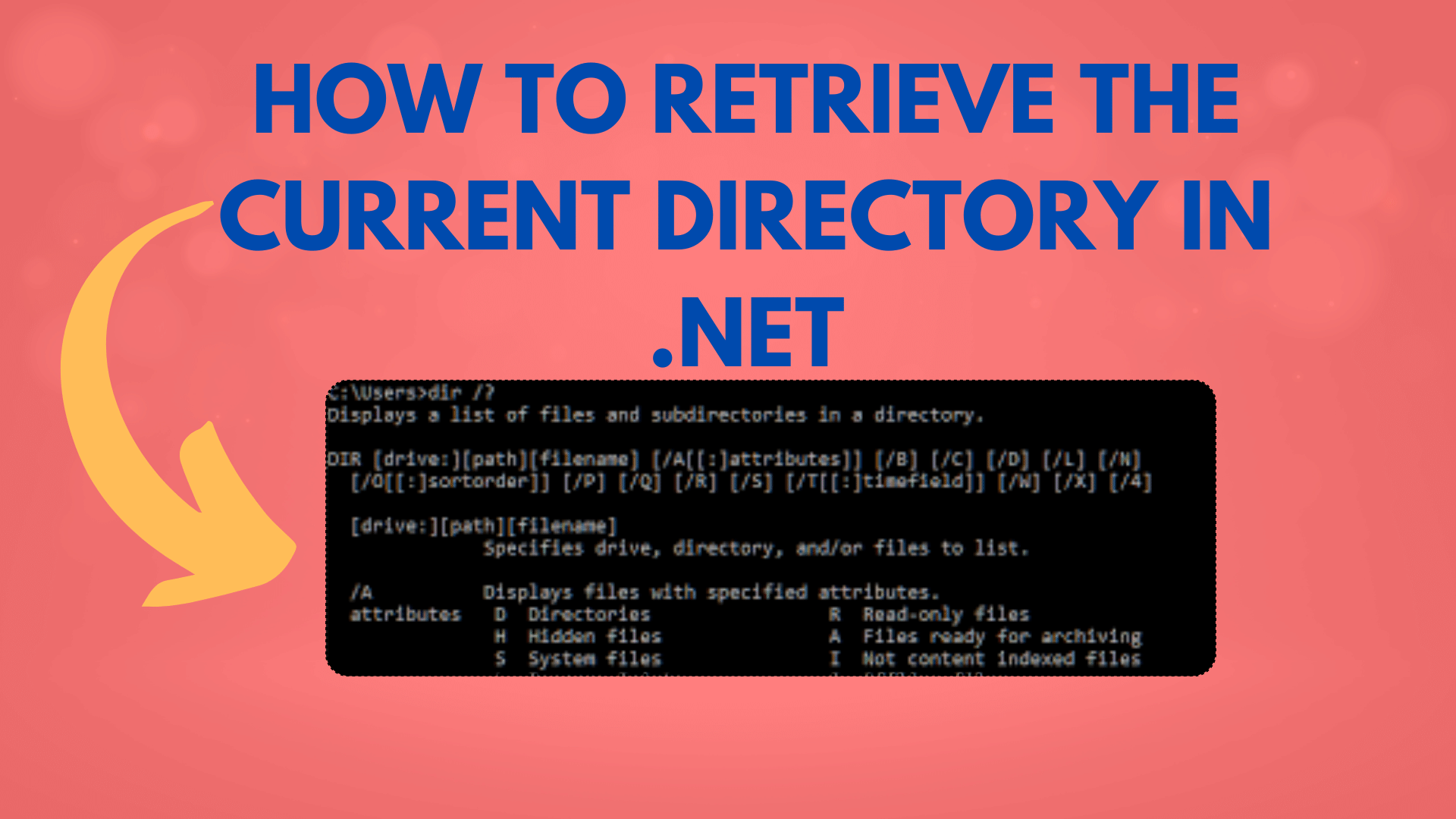
How to Retrieve the Current Directory in .NET
When developing a program in .NET, you may encounter a scenario where you need to determine the path in which your application is currently executing. This is particularly useful when you want to access files or resources relative to the location of your application’s executable file. In this blog post, we will explore various methods to retrieve the current directory in .NET and discuss which one is the most suitable for your needs.
The Problem
Imagine you are working on a program that performs file conversions. You want to make it user-friendly by allowing users to place the executable file (.exe) in any directory and have it process all the files within that same folder. However, to achieve this, you need to know the current directory where the .exe file is located. This is not as straightforward as it might seem, as there are multiple ways to obtain this information.
Method 1: System.IO.Directory.GetCurrentDirectory()
One commonly used method to get the current directory is by calling System.IO.Directory.GetCurrentDirectory(). However, be cautious when using this method, as it may not always return the expected result, especially when your program is executed through a shortcut.
string currentDirectory = System.IO.Directory.GetCurrentDirectory();
Method 2: System.IO.Path.GetDirectoryName(Assembly.GetExecutingAssembly().Location)
A more reliable approach is to use
You Might Like This :
- How to Parse and Format DateTime Strings in C#
- How to Resolve Out of Memory Errors in .NET Debugging
- How to Create a ZIP File in .NET
- Mastering .NET Development: Backend vs. Frontend
System.IO.Path.GetDirectoryName(Assembly.GetExecutingAssembly().Location). This method retrieves the directory where the currently executing assembly (your .exe) resides.
string currentDirectory = System.IO.Path.GetDirectoryName(Assembly.GetExecutingAssembly().Location);
Method 3: System.AppDomain.CurrentDomain.BaseDirectory
Another robust option is System.AppDomain.CurrentDomain.BaseDirectory, which provides the directory of your application, even when it’s executed through various means, such as shortcuts.
Method 4: Environment.CurrentDirectory
You can also use Environment.CurrentDirectory to obtain the current directory. However, keep in mind that this property can be changed in different ways, which may lead to unexpected results.
string currentDirectory = Environment.CurrentDirectory;
Choosing the Right Method
Now that we’ve discussed these methods, you might wonder which one is the best for your situation. The answer depends on your specific requirements:
- If you need the directory of the executing assembly (your .exe),
System.IO.Path.GetDirectoryName(Assembly.GetExecutingAssembly().Location)is a solid choice. - If you want a versatile method that reliably returns the directory of your application, even when executed through shortcuts or various means,
System.AppDomain.CurrentDomain.BaseDirectoryis a safe bet. System.IO.Directory.GetCurrentDirectory()andEnvironment.CurrentDirectoryare less reliable in scenarios involving shortcuts, so use them with caution.
Conclusion
Retrieving the current directory in .NET is a common task when developing applications that need to access files or resources relative to their location. By choosing the appropriate method based on your requirements, you can ensure your program functions reliably regardless of how it’s executed. Whether you prefer the simplicity of System.IO.Directory.GetCurrentDirectory(), the reliability of System.AppDomain.CurrentDomain.BaseDirectory, or one of the other methods discussed, you now have the tools to confidently determine the current directory of your .NET application.


[…] How to Retrieve the Current Directory in .NET […]