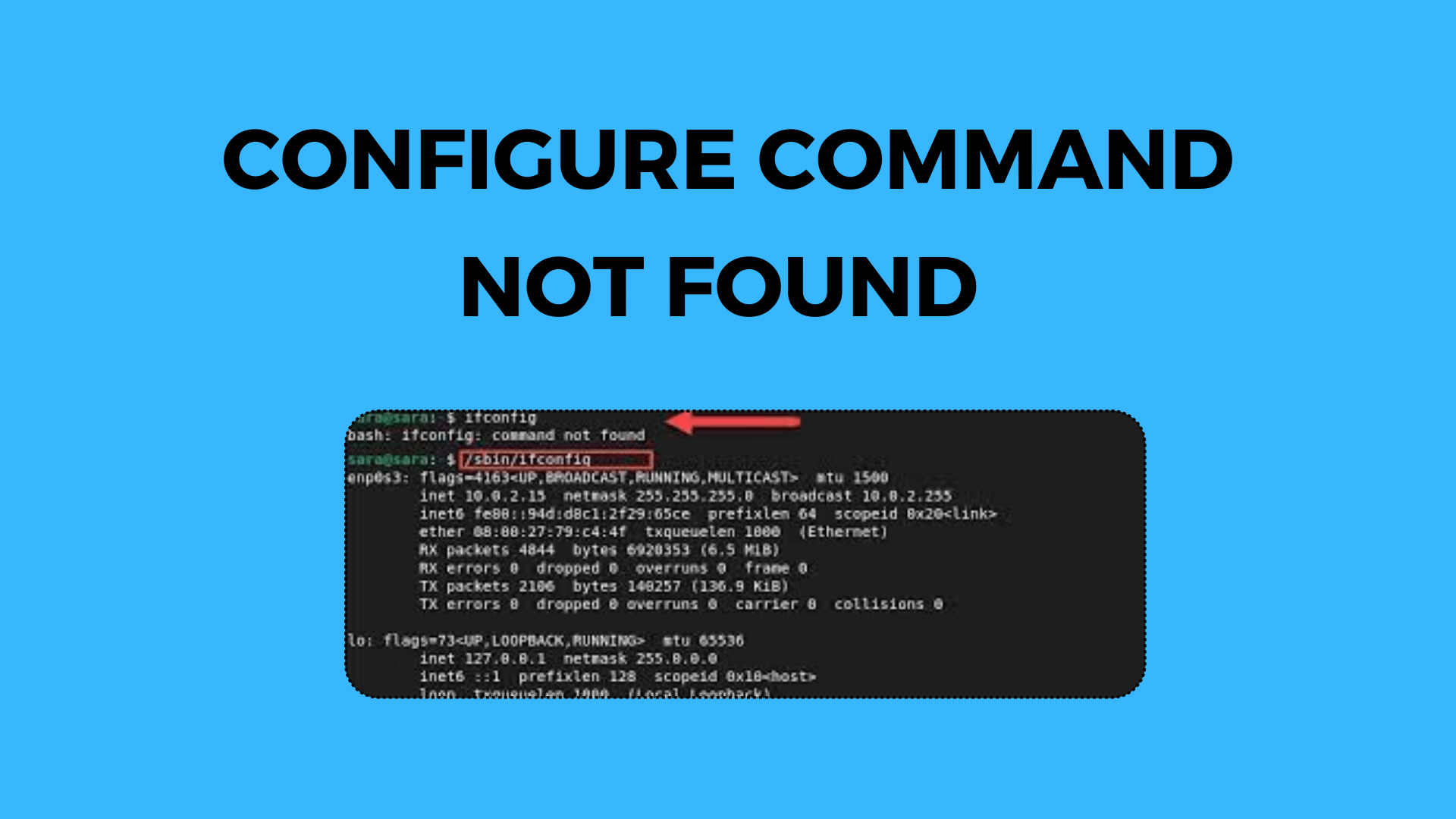
How to solve”Configure command not found” Error”
The “./configure” command is a fundamental part of the software build process when working with projects that utilize the autoconf toolchain. However, if you’re encountering the error “-bash: ./configure: No such file or directory” in Cygwin, it can be frustrating. In this article, we will explore the possible causes of this error and provide solutions to resolve it.
Understanding the “./configure” Command:
Before delving into the solutions, it’s essential to understand what the “./configure” command does. This command is generated by the autoconf tool and is specific to each software project. It serves as a script that configures the build environment based on your system’s specifications. The typical sequence to build a project using “./configure” involves:
- Extracting the source code from a tarball:
tar xzf <tarball>.gz - Navigating to the source code directory:
cd <sourcedir> - Running “./configure” to configure the build environment.
- Executing the “make” command to compile the software.
- Installing the compiled software using “make install.”
Common Error Scenarios:
Now, let’s explore some common scenarios that lead to the “./configure” command not being found and how to address them.
- Missing Autoconf:
- Solution: To use “./configure,” you need to have the ‘autoconf’ package installed in your Cygwin environment. You can reinstall Cygwin and select the ‘autoconf’ package during installation.
- Incorrect Working Directory:
- Solution: Ensure you are in the correct directory containing the source code when running “./configure.” The command should be executed from the top-level directory of the project.
- No “./configure” Script:
- Solution: “./configure” is not a standalone application; it is part of the project’s source code. Make sure you have properly extracted the source code from the tarball, and there is a “./configure” script in the project’s root directory.
- Use “autogen.sh”:
- Solution: Some projects provide an “autogen.sh” script that prepares the project for configuration. Running “bash autogen.sh” might resolve the issue.
Conclusion
In conclusion, encountering the error “-bash: ./configure: No such file or directory” in Cygwin can be addressed by ensuring that you have ‘autoconf’ installed, you are in the correct directory with the source code, and that the project contains the necessary “./configure” script. Additionally, consider using “autogen.sh” if provided by the project.
Remember that “./configure” is not a standalone command; it’s part of the software build process for specific projects. Properly configuring your build environment is crucial to successfully compile and install software on your Cygwin system.
By following these steps, you should be able to resolve the issue and continue working on your projects without interruption. Happy coding!


[…] Troubleshooting: “Configure command not found” Error” […]