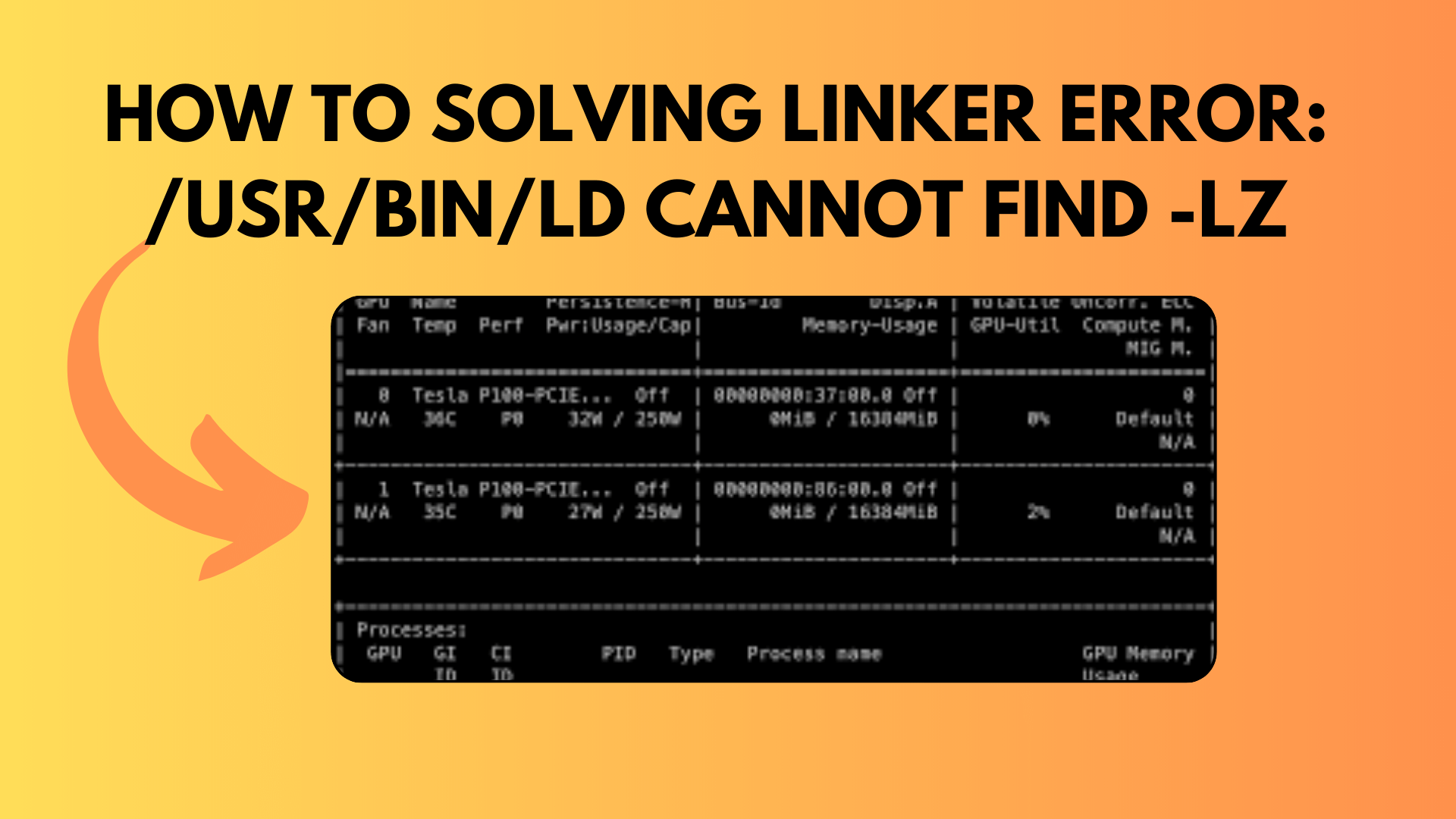
How to Solving Linker Error: /usr/bin/ld Cannot Find -lz
In the world of programming, dealing with errors is a common and often challenging task. One such error that you might encounter when compiling C++ code on a Linux system is the “Linker Error: /usr/bin/ld Cannot Find -lz.” This error message can be quite perplexing, but fear not! In this article, we will dive into the details of this error and guide you on how to resolve it.
The Scenario
Let’s set the stage: you have a C++ program that you want to compile using the GNU Compiler Collection (GCC) on a Linux machine. This program depends on an external library called SCIP. You have the necessary header files in the ./scipF/scip/src directory and the precompiled static library libscip.a located in ./scipF/scip/lib. You attempt to compile your program using the following command:
gcc TestC.cpp -I./scipF/scip/src -L./scipF/scip/lib -l./scipF/scip/lib/libscip.a
However, instead of a successful compilation, you encounter the error:
/usr/bin/ld: cannot find -l./scipF/scip/lib/libscip.a
Now, let’s break down this error message and understand why it’s happening.
You Might Like This:
- usr/bin/ld: cannot find -lm” – An error indicating a missing math library.
- How to Handle ‘/lib64/libc.so.6 version glibc_2.14’ Missing Error
- How to Fix Linker Error: /usr/bin/ld: cannot find -lgcc_s
- How to Solving the Linker Error: -lomp Library Not Found
Understanding the Error
The error message indicates that the linker (/usr/bin/ld) cannot find the library specified by -l./scipF/scip/lib/libscip.a. The linker is responsible for combining object files and libraries to produce an executable binary.
Here’s the issue: the -l option is used to specify libraries by name, not by their full path. In your command, you’re trying to specify the library as if it were named ./scipF/scip/lib/libscip.a, and the linker is unable to locate it based on this name.
Solution
To resolve this linker error, you need to modify the way you specify the library. Instead of using the full path, simply use the library’s name:
gcc TestC.cpp -I./scipF/scip/src -L./scipF/scip/lib -lscip
When you use -lscip, the linker will search for a library named libscip.a in the directories specified by -L. This is the standard way to link a library in GCC.
Conclusion
In this article, we’ve dissected the “Linker Error: /usr/bin/ld Cannot Find -lz” that you encountered while trying to compile a C++ program that depends on the SCIP library. By understanding the error message and the proper way to specify libraries in GCC, you can successfully compile your code and continue your coding journey without a hitch.
Remember, in the world of programming, errors are common, but with the right knowledge, you can tackle them and keep your projects on track. Happy coding!


[…] How to Solving Linker Error: /usr/bin/ld Cannot Find -lz […]