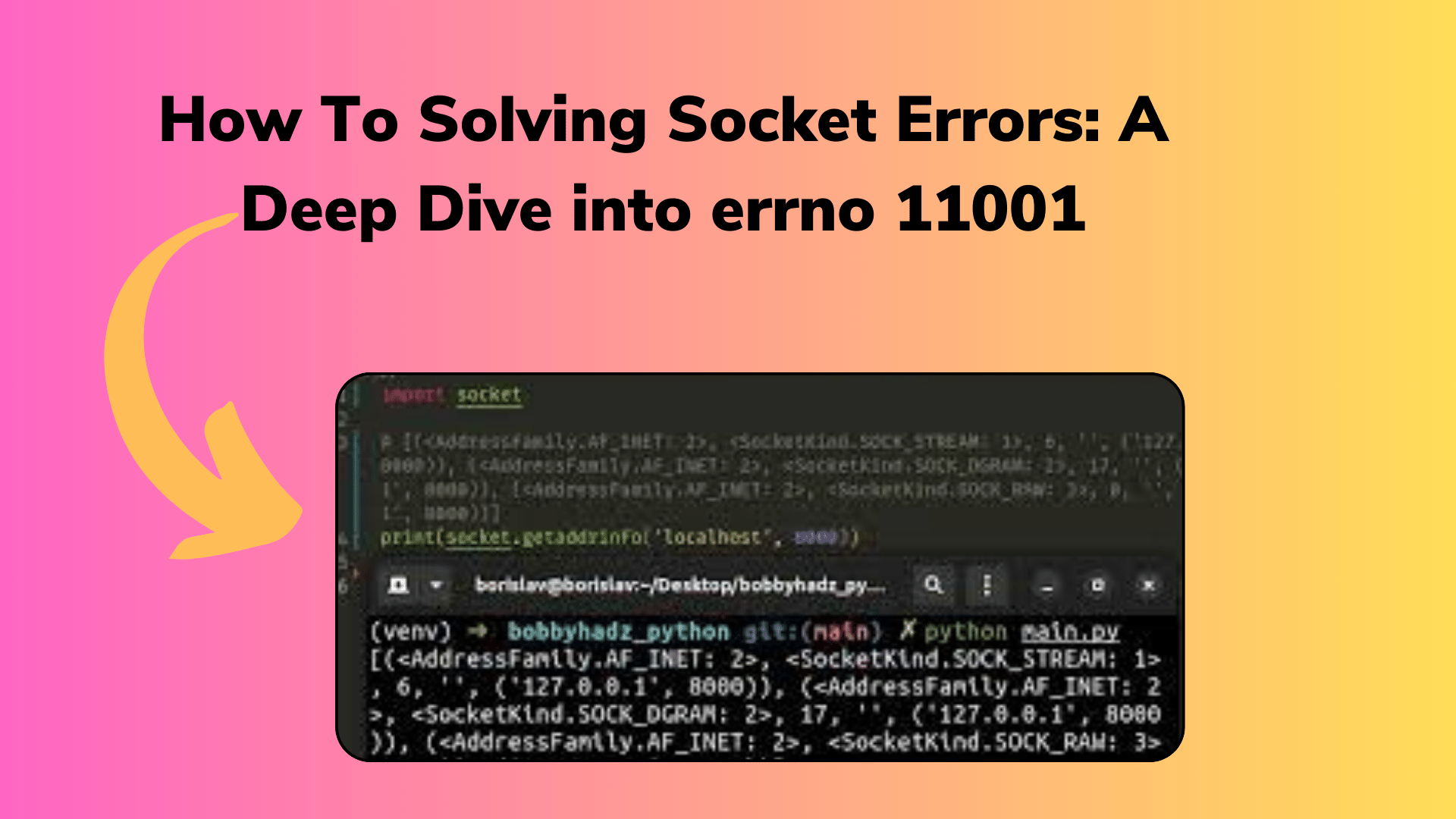
How To Solving Socket Errors: A Deep Dive into errno 11001
When working with Python to send emails, you may encounter various errors that can be quite frustrating. One such error is the “socket.gaierror: [Errno 11001] getaddrinfo failed.” This error occurs when the Python script cannot resolve the SMTP server’s hostname. In this blog post, we will delve deep into this error, understand its causes, and explore possible solutions.
Understanding the Error
The error message “socket.gaierror: [Errno 11001] getaddrinfo failed” points to a DNS resolution problem. In simpler terms, your Python script is unable to find the IP address associated with the SMTP server’s hostname. This could happen due to several reasons, and we’ll explore them one by one.
- DNS Configuration
The most common cause of this error is a DNS configuration issue. If the SMTP server’s hostname is incorrect or not properly configured, Python will be unable to resolve it. To resolve this, double-check the SMTP server’s hostname in your code.
- Firewall and Internet Connection
Another factor that can lead to the “socket.gaierror” is a firewall or internet connection problem. Make sure that your server has proper internet access and that there are no firewall rules blocking your script from accessing the SMTP server. Additionally, ensure that the port you are using is valid, which is usually port 25 but may vary depending on your SMTP server’s configuration.
- VPN Connection
You Might Like This:
- Python Syntax Error: How to Fix EOL While Scanning String Literal
- How To Resolving Python3 Pip Module Issues on Linux (/usr/bin/python3)
- How to Resolve the “/usr/bin/env python” Not Found Error
- How to Handle the Error: No Supervisorctl Section in .ini File
In some cases, the error may be related to VPN usage. If your server can only be reached through a VPN, make sure you are connected to the VPN while running your Python script. Disconnecting from the VPN can result in this error.
Solutions
Now that we understand the potential causes of the “socket.gaierror: [Errno 11001] getaddrinfo failed,” let’s explore solutions to resolve this issue.
- Verify SMTP Server Hostname
The first step is to double-check the SMTP server’s hostname in your code. Ensure that it is correctly spelled and properly configured. If you have any doubts, consult with your email service provider or network administrator to get the correct hostname.
- Check Firewall and Internet Connection
Confirm that your server has proper internet access, and there are no firewall rules blocking your Python script. You may need to adjust firewall settings or network configurations to ensure that your script can reach the SMTP server.
- VPN Connection
If your server relies on a VPN connection, make sure you are connected to the VPN when running your Python script. Disconnecting from the VPN can result in the error, so always ensure a stable VPN connection.
- Consider Library or Package Versions
In some cases, the error might be caused by library or package issues. It’s a good practice to verify the versions of the libraries you are using, especially if you are working with third-party libraries like urllib3. You can try downgrading to a previous version if you suspect compatibility issues.
Conclusion
The “socket.gaierror: [Errno 11001] getaddrinfo failed” error can be quite frustrating when working with Python for sending emails. However, with a thorough understanding of its causes and the right solutions in place, you can effectively troubleshoot and resolve this issue.
Remember to pay close attention to your SMTP server’s hostname, network configurations, and VPN connections. By following these steps, you can ensure that your Python script runs smoothly and sends emails without encountering this error.


[…] How To Solving Socket Errors: A Deep Dive into errno 11001 […]