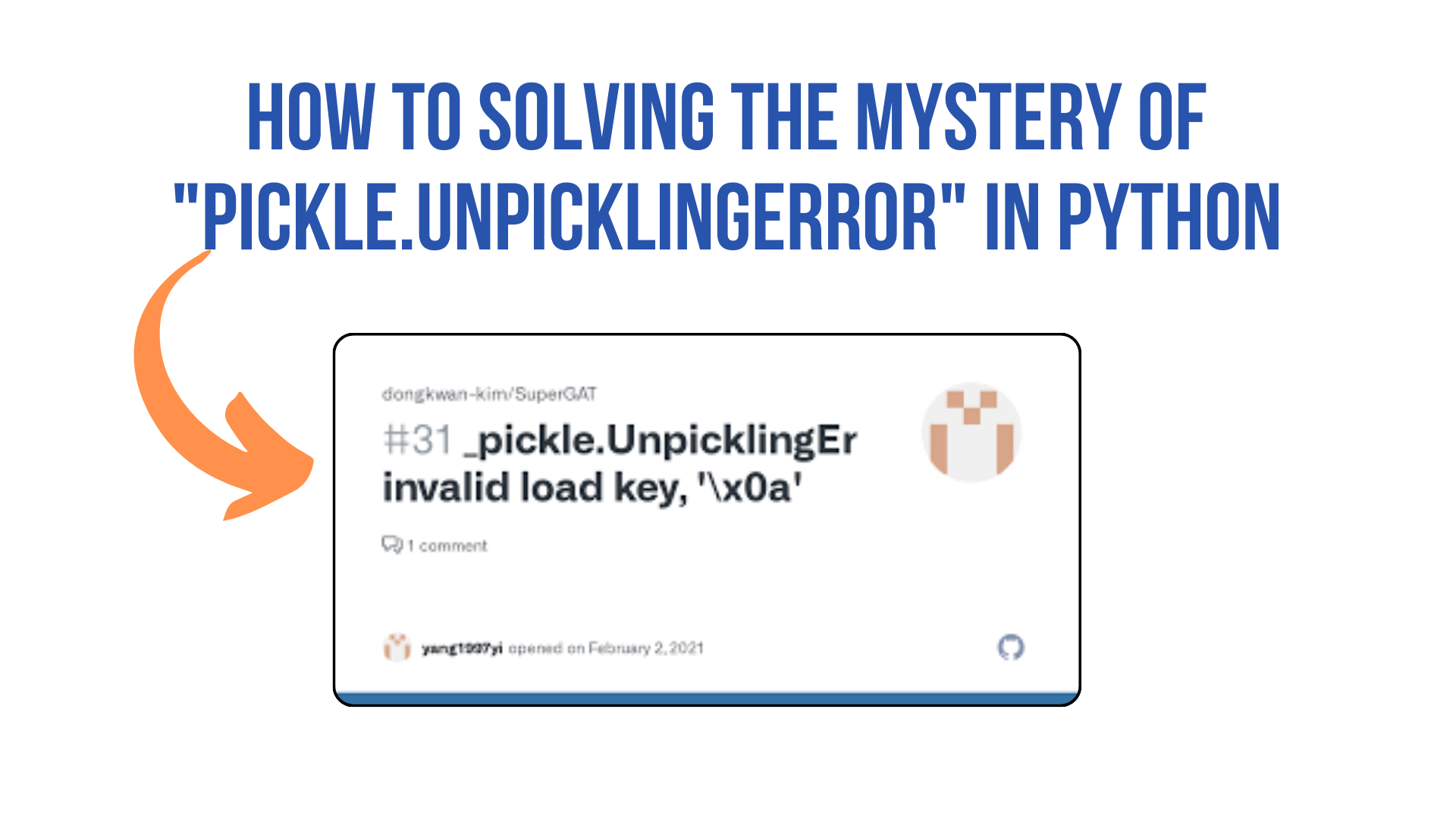
How To Solving the Mystery of “_pickle.UnpicklingError” in Python
If you’ve ever worked with Python’s pickle or its alternatives like joblib and dill, you may have encountered the puzzling “_pickle.UnpicklingError.” This error can be a roadblock when you’re trying to deploy a machine learning model or other Python objects. In this blog post, we’ll dive deep into understanding and solving this issue.
The Mystery of “_pickle.UnpicklingError”
So, you’ve fitted a sklearn pipeline, and it’s time to save and load it in another environment. You decide to pickle it using dill, hoping for a seamless transition. But, to your surprise, when you attempt to unpickle it in the new environment, you encounter the following error:
exception has occurred: ModuleNotFoundError
No module named '_regex'
File "\opt\miniconda\lib\python3.6\site-packages\dill\_dill.py", line 832, in _import_module
File "\opt\miniconda\lib\python3.6\site-packages\dill\_dill.py", line 305, in load
File "C:\<edited>\score.py", line 40, in init
File "C:\<edited>\score.py", line 90, in <module>
File "\opt\miniconda\lib\python3.6\runpy.py", line 85, in _run_code
File "\opt\miniconda\lib\python3.6\runpy.py", line 96, in _run_module_code
File "\opt\miniconda\lib\python3.6\runpy.py", line 263, in run_path
File "\opt\miniconda\lib\python3.6\runpy.py", line 85, in _run_code
File "\opt\miniconda\lib\python3.6\runpy.py", line 193, in _run_module_as_main
This error can be perplexing, especially when the versions of dill, pickle, and Python are the same in both environments. So, what’s causing this error, and how can you overcome it?
The Unpickling Process
To understand this error, it’s essential to grasp the unpickling process. When you unpickle a file, Python attempts to reconstruct the objects stored in that file. It needs to locate the same classes and modules used during pickling to ensure that the objects are recreated correctly. In your case, you’ve encountered a ModuleNotFoundError related to the ‘_regex’ module.
Custom Classes and Modules
In your initial attempt to fix this issue, you wisely included your custom classes and modules in a file named ‘transformer.py.’ This is a crucial step because it ensures that all the necessary components are available for the unpickling process. However, it’s not just about including the classes used by your transformers. It’s also about all the imports and dependencies in your training code.
Environment Consistency
Another important aspect to consider is the consistency of your production environment with your training environment. A minor difference in package versions or missing packages can lead to the “_pickle.UnpicklingError.” To address this, you should ensure that both environments are as identical as possible, with the same dependencies and versions.
Best Practices for Resolving the Issue
Here are some best practices to help you resolve the “_pickle.UnpicklingError” and successfully deploy your pickled objects:
- Include Custom Classes: As you’ve already done, make sure all custom classes and modules used in your transformers are included in a separate file, like ‘transformer.py.’
- Check Imports: Review your training code and ensure that all the necessary imports and dependencies are present in your production environment.
- Environment Consistency: Verify that your production environment matches your training environment in terms of Python version, package versions, and installed packages.
By following these best practices, you can overcome the mystery of “_pickle.UnpicklingError” and smoothly deploy your pickled objects in any environment.
Conclusion
Unpickling issues like “_pickle.UnpicklingError” can be challenging, but with careful attention to custom classes, imports, and environment consistency, you can overcome these hurdles and successfully deploy your machine learning pipelines. Remember, a little preparation can go a long way in ensuring a seamless transition from one environment to another.
We hope this blog post has shed light on the mystery of “_pickle.UnpicklingError” and provided you with the tools to resolve it. Happy pickling and deploying!


[…] How To Solving the Mystery of “_pickle.UnpicklingError” in Python […]