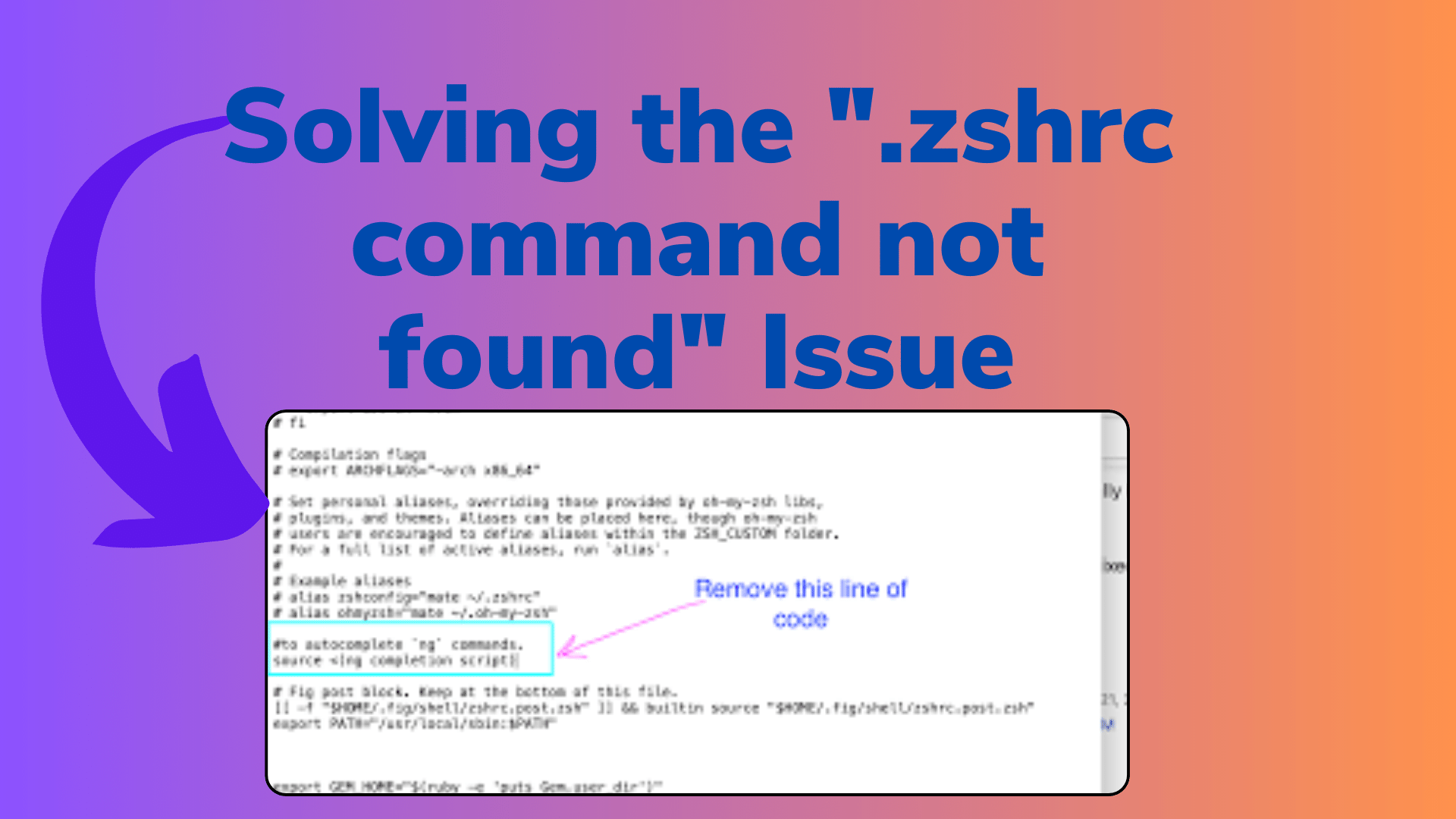
How To Solving the “.zshrc command not found” Issue
If you’ve recently followed the steps to install jENV and Corretto-8 and are now encountering the frustrating “command not found: jenv” error every time you open a new terminal, you’re not alone. This issue can be a headache, but fear not – in this article, we’ll guide you through the process of fixing it.
Understanding the Problem:
The error message you’re encountering indicates that the ‘jenv’ command is not found when you open a new terminal. This usually happens because jenv has not been properly added to your PATH, which is an essential step in configuring your development environment.
Troubleshooting and Solutions:
Before we dive into the solutions, let’s explore some of the common causes of this issue and then address them one by one:
- Check Your .zshrc File:The error message specifically points to the .zshrc file. This file is a configuration file for the Zsh shell and plays a crucial role in setting up your environment. To fix this, you need to ensure that ‘jenv’ is correctly added to your PATH in the .zshrc file.
- Open your .zshrc file, typically located in ‘/Users/username/’.
- Verify that the jenv section looks like this:
You Might Like This:
- Troubleshooting Unverified .ps1 Files
- How to Parse and Format DateTime Strings in C#
- How to Install .NET Framework 4.5 Targeting Pack
- How to Exclude Program.cs from Code Coverage in .NET 6
export PATH="$HOME/.jenv/bin:$PATH"
eval "$(jenv init -)"
- If you find multiple ‘jenv’ sections due to accidental re-execution of installation instructions, delete one of them.
2. Check for Duplicate Commands:
If you’ve previously installed ‘jenv’ via macOS brew and added the export PATH and eval commands to your ‘.bash_profile’ or any other configuration file, you might have duplicated the commands. This can also lead to the “command not found” issue. Remove the duplicated lines in your configuration files, and the problem should be resolved.
- Remove these lines from your ‘.bash_profile’:
export PATH="$HOME/.jenv/bin:$PATH"
eval "$(jenv init -)"
3. Ensure ‘jenv’ is Linked:
Sometimes, the issue arises from ‘jenv’ not being linked properly. Running the following command should help:
export PATH="$HOME/.jenv/bin:$PATH"
eval "$(jenv init -)"
By following these troubleshooting steps, you should be able to resolve the “.zshrc command not found” issue when using jENV and Corretto-8.
Conclusion:
Dealing with configuration and PATH issues can be tricky, but with the right guidance, it’s entirely manageable. In this article, we’ve discussed how to diagnose and resolve the “command not found: jenv” error that occurs when using jENV and Corretto-8. By checking your .zshrc file, removing duplicate commands, and ensuring proper linking, you can enjoy a seamless development experience without those pesky error messages.
We hope this article has been helpful in solving your problem, and we wish you all the best in your coding endeavors. If you have any questions or further issues, please feel free to ask for assistance, as the development community is always here to support one another.
Disclaimer: The information provided in this article is for educational purposes and is not intended to harm or disrupt any system. Always exercise caution when making changes to your system configuration.


[…] Solving the “.zshrc command not found” Issue […]
[…] Solving the “.zshrc command not found” Issue […]