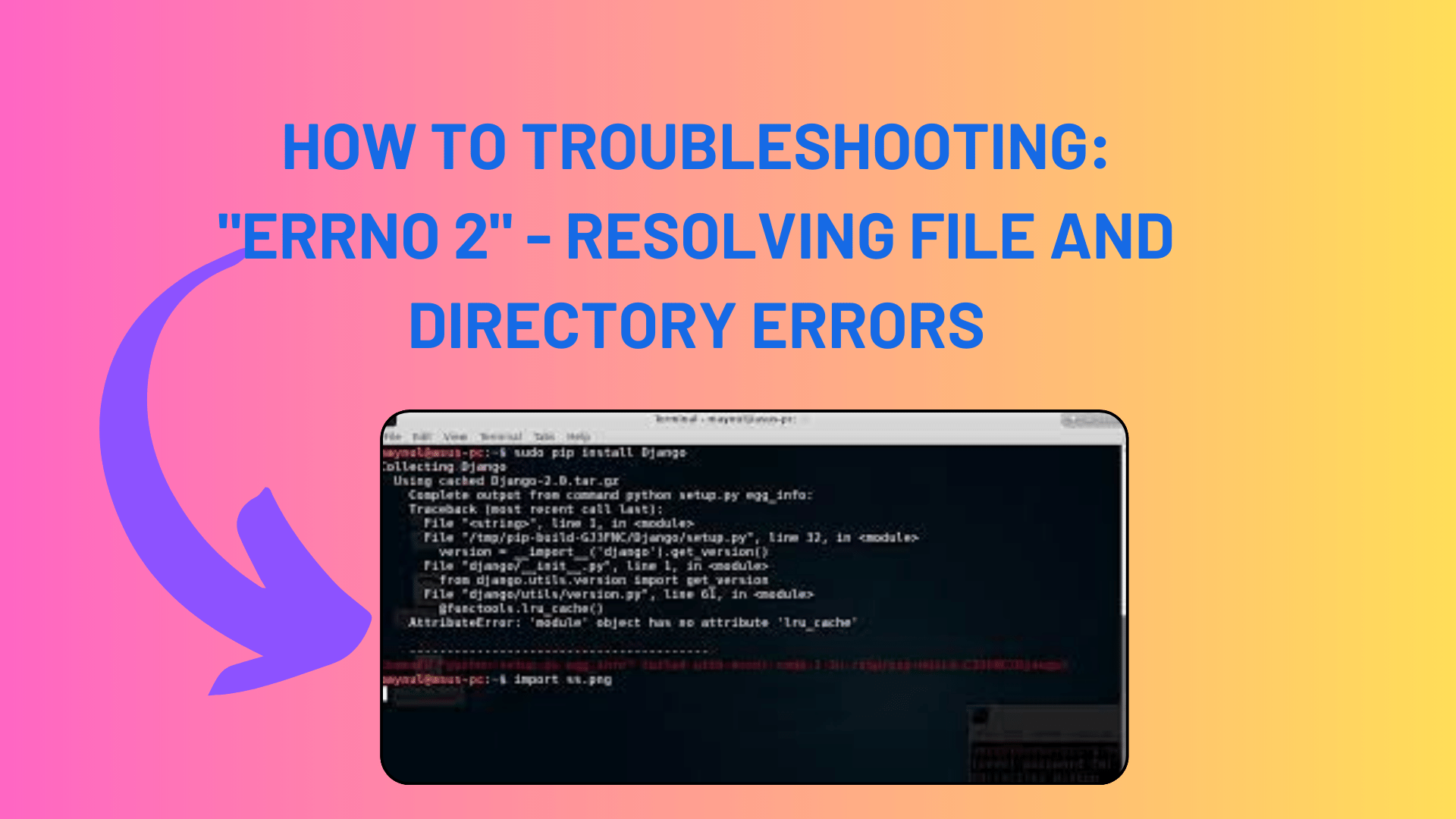
How To Troubleshooting: “errno 2” – Resolving File and Directory Errors
The world of coding can often be an intricate maze where even the most experienced programmers find themselves facing unexpected challenges. In this tutorial, we’ll explore a common issue encountered when attempting to generate hash values for files in a directory – the dreaded “errno 2” error. We’ll dive into the details, understand the causes, and provide practical solutions to resolve this error. If you’ve ever found yourself scratching your head when facing this issue, you’ve come to the right place.
The Mysterious “errno 2” Error: You’re diligently working on a script to calculate hash values for files in a directory. Everything seems to be running smoothly, but suddenly, you encounter an “errno 2” error. What does this error mean, and why is it occurring?
The “errno 2” error is a common file-related error in Python, and it typically means “No such file or directory.” In your case, it’s preventing your script from generating hash values for certain files within the directory. The question is, why is it happening, and how can you resolve it?
Understanding the Issue: Before we jump into troubleshooting, let’s take a closer look at the factors that might be contributing to this error:
You Might Line This:
- How To Solving the ‘pip’ Module Missing Error in Python (/usr/bin/python)
- How to solved Network Connectivity Issues: No internet access
- How to Resolve the “/usr/bin/env python” Not Found Error
- Python’s Division Operators: / vs // Explained
- File Deletion Window: One potential reason is the time gap between when
os.walk()observes a file and when your script attempts to open it. During this window, the file may have been deleted, causing a “No such file or directory” error. This is especially important when dealing with rapidly changing directories. - File Permissions: Another aspect to consider is file permissions. Are the users running the script granted the necessary permissions to read these files? Although your issue appears to be a “FileNotFoundError,” it’s still worth checking permissions, as they can lead to similar error messages.
Troubleshooting and Resolving the Error: Now, let’s dive into the solutions to resolve the “errno 2” error and ensure your script works smoothly.
- Exception Handling: One approach is to implement exception handling. When the error occurs, catch it, and provide detailed information about what, where, and why the issue happened. This can help you pinpoint the problematic files or directories. For instance, you can catch the “FileNotFoundError” and log the relevant details.
try:
# Your code to open and hash files
except FileNotFoundError as e:
print(f"Error: {e}")
2. Check File Paths: As you’ve discovered, some file paths appear partially relative for certain files. For example, they might contain the “~” character. Investigate why this happens and adjust your code accordingly to handle such cases. This might involve normalizing file paths or ensuring consistent naming conventions.
Conclusion:
The “errno 2” error, or “No such file or directory” error, can be a frustrating hurdle in your coding journey. However, by understanding the potential causes and applying the solutions we’ve discussed, you can effectively troubleshoot and resolve this issue. With careful exception handling and path normalization, you’ll be able to generate hash values for files in your directory without a hitch.
Remember, coding is an art, and every error encountered is an opportunity to learn and improve your skills. Happy coding!


[…] How To Troubleshooting: “errno 2” – Resolving File and Directory Errors […]
[…] How To Troubleshooting: “errno 2” – Resolving File and Directory Errors […]