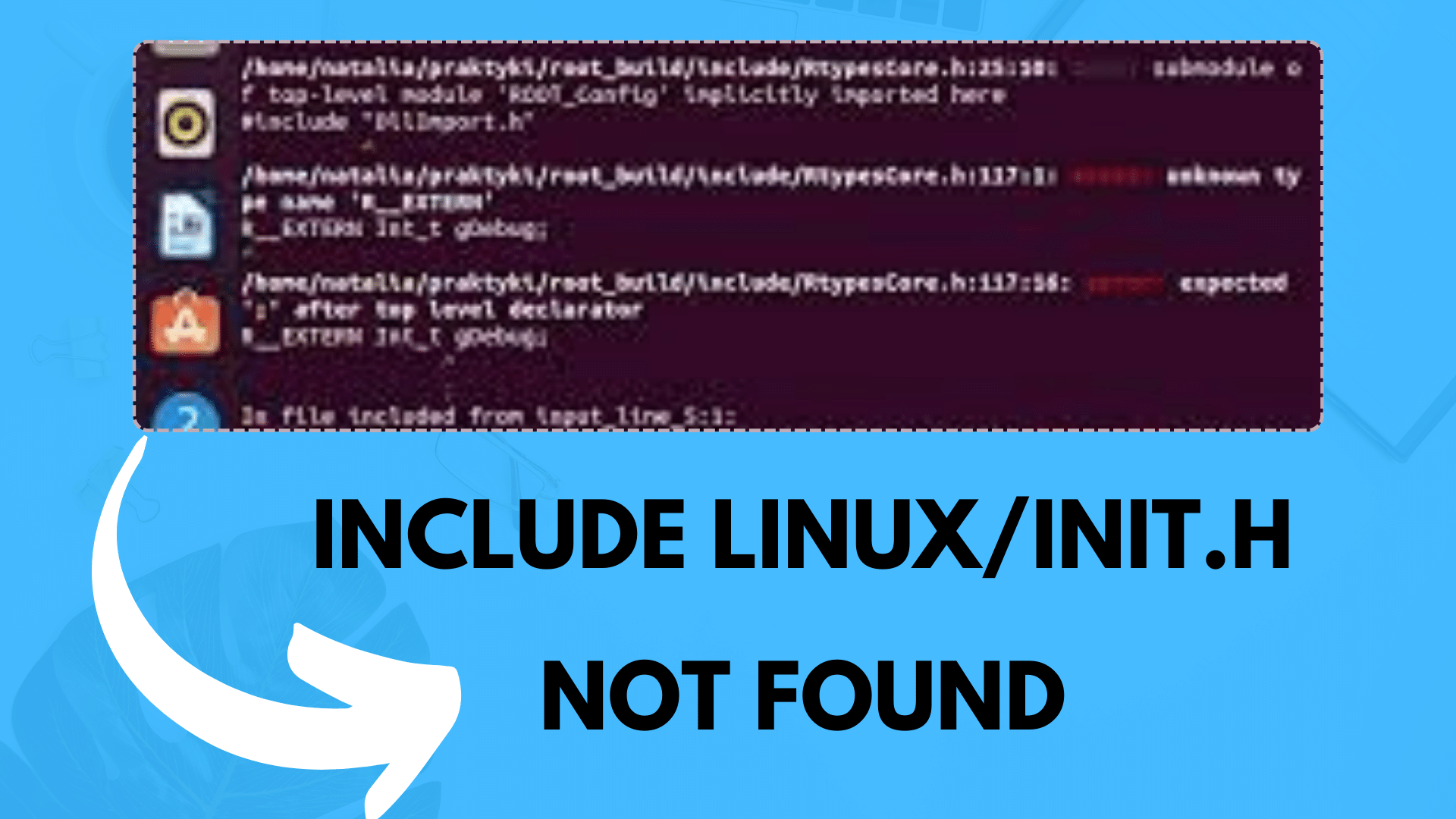
How to Fix the “Include linux/init.h not found” Error
Resolving the ‘linux/init.h: No such file or directory’ Error
If you’re trying to build a kernel module for your class and encountering a cascade of errors, the ‘No such file or directory’ error at the top can be a frustrating roadblock. This error typically affects files like init.h, module.h, and kernel.h. In your code, you’ve included these headers as follows:
#include <linux/init.h>
#include <linux/module.h>
#include <linux/kernel.h>Let’s explore some solutions to address this issue and get your kernel module building successfully.
1. Kernel Header Installation
The ‘No such file or directory’ error often indicates that the necessary kernel headers are not installed on your system. You can resolve this by installing the appropriate kernel headers. You mentioned trying the following command:
sudo apt-get install linux-headers-genericHowever, it seems you encountered an issue with this command. You can try the following steps instead:
- Determine your kernel version by running
uname -r. It will display something like5.4.0-xx-generic. - Install the kernel headers specific to your version. Replace
xxwith the appropriate version number in the following command:
sudo apt-get install linux-headers-5.4.0-xx-genericThis command should install the necessary kernel headers for your current kernel version.
2. Correcting Header Paths
In your code, you attempted to include headers using paths like /usr/include/linux/init.h. This is not the standard way to include kernel headers, and it can lead to issues. Instead, rely on the system’s include paths, as you did with #include <linux/init.h>.
Ensure that your code uses the correct include statements without specifying full paths.
#include <linux/init.h>
#include <linux/module.h>
#include <linux/kernel.h>3. Makefile Configuration
It’s essential to have a proper Makefile to build kernel modules. The Makefile should be configured to build your module correctly. Here’s a simple example of a Makefile:
obj-m += your_module_name.o
all:
make -C /lib/modules/$(shell uname -r)/build M=$(PWD) modules
clean:
make -C /lib/modules/$(shell uname -r)/build M=$(PWD) cleanReplace your_module_name with the name of your module. This Makefile will compile your module using the appropriate kernel build system.
Conclusion
By installing the correct kernel headers, fixing your include paths, and configuring a proper Makefile, you should be able to resolve the ‘linux/init.h: No such file or directory’ error and successfully build your kernel module. Remember to adapt the commands and paths to your specific system configuration. Good luck with your kernel module development!


[…] How to Fix the “Include linux/init.h not found” Error […]