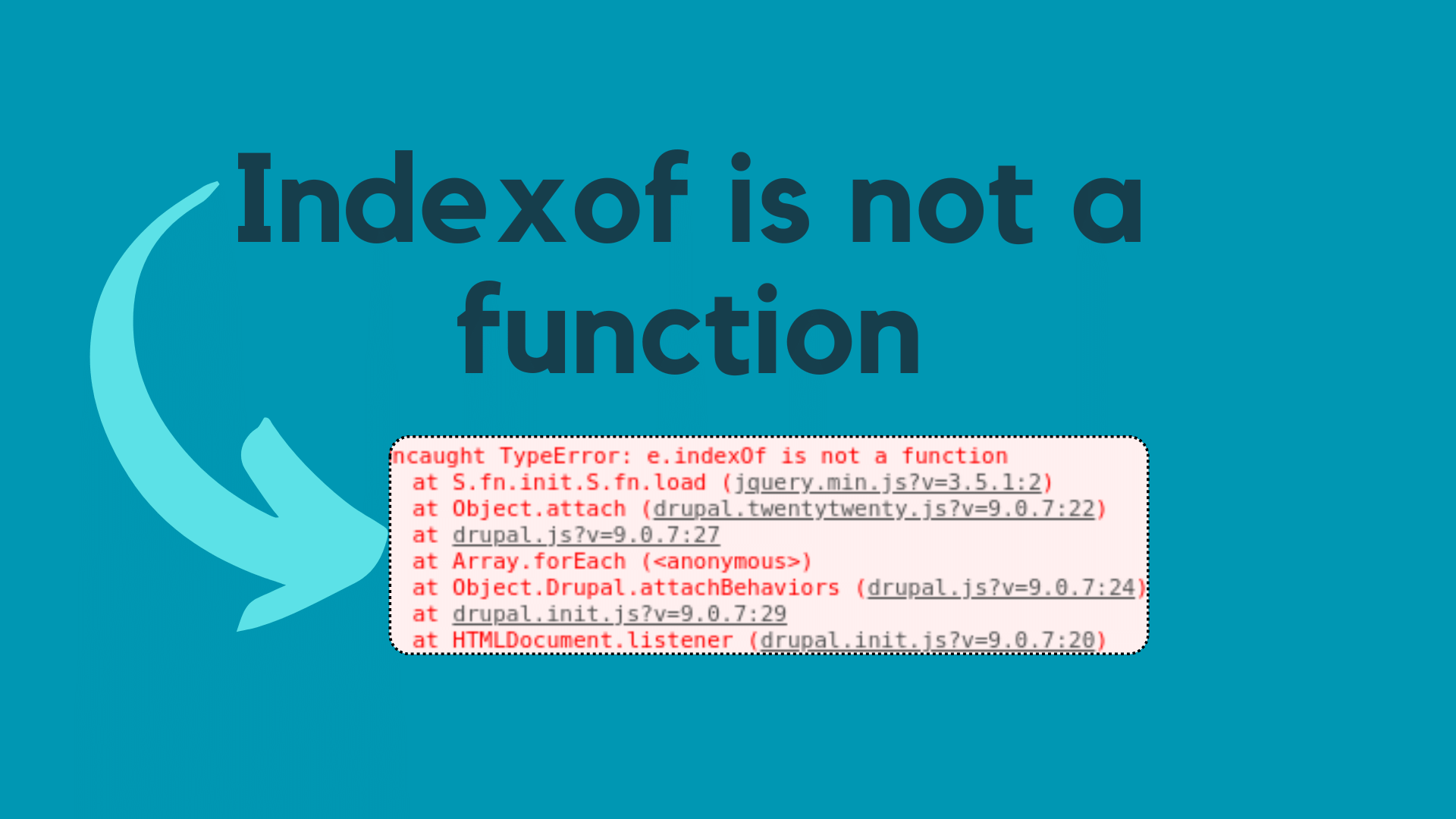
How to Resolving the IndexOf Function Issue: Troubleshooting JavaScript Errors
JavaScript is a versatile programming language used extensively for web development. However, even experienced developers sometimes encounter cryptic error messages like “Uncaught TypeError: .indexOf is not a function.” In this article, we’ll dive into this error, understand its causes, and provide solutions to resolve it.
Imagine you’re a newbie in JavaScript, eager to create interactive web pages. You’ve written a piece of code to convert time from a decimal format to a more user-friendly hour-minute format, and suddenly, you encounter the dreaded error message:
The Mysterious Error:
Uncaught TypeError: time.indexOf is not a functionAt first glance, you might think that indexOf() should indeed be a function. After all, you’ve used it to search for substrings within strings before. So, what’s causing this error, and how can you fix it?
Understanding the Error:
The error message is telling you that the indexOf method is not a function on the variable time. This suggests that time is not a valid object to call the indexOf method on. JavaScript’s indexOf method is used for searching within strings or arrays. If time isn’t a string or an array, this error will occur.
Let’s dissect the code that triggered this error:
var timeofday = new Date().getHours() + (new Date().getMinutes()) / 60;
document.getElementById("oset").innerHTML = timeD2C(timeofday);The timeofday variable appears to be a number representing the current time in decimal format. And you’re trying to pass it to the timeD2C function. Let’s take a closer look at the timeD2C function:
function timeD2C(time) {
var pos = time.indexOf('.');
var hrs = time.substr(1, pos - 1);
var min = (time.substr(pos, 2)) * 60;
if (hrs > 11) {
hrs = (hrs - 12) + ":" + min + " PM";
} else {
hrs += ":" + min + " AM";
}
return hrs;
}Here’s the crux of the problem: you’re treating time as if it’s a string, but it’s actually a number. Numbers don’t have an indexOf method, and that’s why you’re getting the error.
Solving the Issue:
Now that we’ve identified the issue, let’s explore some solutions to resolve it.
- Convert
timeto a String: One way to fix this is to explicitly convert thetimevariable to a string before using theindexOfmethod. You can do this by concatenating an empty string to it:
document.getElementById("oset").innerHTML = timeD2C(timeofday + "");Inside the timeD2C function, you can then safely use indexOf on the string representation of time.
- Use
toString()Method: Another approach is to use thetoString()method to explicitly converttimeto a string:
document.getElementById("oset").innerHTML = timeD2C(timeofday.toString());Conclusion:
The “Uncaught TypeError: .indexOf is not a function” error in JavaScript is a common issue when trying to use indexOf on a variable that is not a string or an array. In your case, converting the time variable to a string before using indexOf or using toString() can help you resolve this error and achieve your desired functionality.
Remember that JavaScript is a dynamic language, and understanding the data types you’re working with is crucial to avoid such errors in your code. Happy coding!


[…] TypeError: Indexof is not a function – Troubleshooting JavaScript Errors […]
[…] TypeError: Indexof is not a function – Troubleshooting JavaScript Errors […]