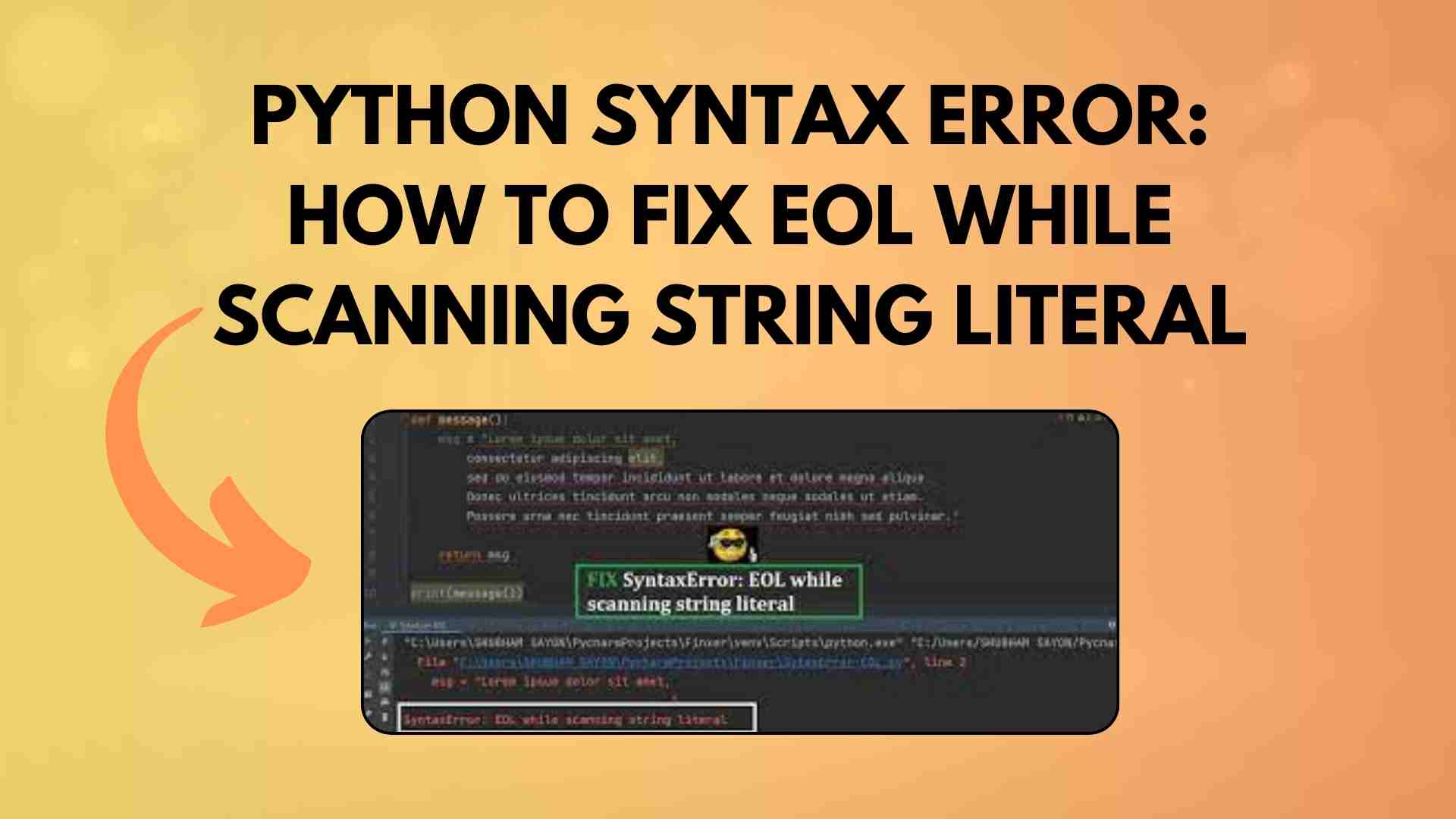
Python Syntax Error: How to Fix EOL While Scanning String Literal
Python is a versatile and popular programming language, but like any other language, it’s not immune to errors. One common error that developers encounter is the “EOL while scanning string literal” error. This error can be frustrating, especially for beginners, but fear not – we’re here to help you understand what causes it and how to fix it.
Understanding the Error:
The “EOL while scanning string literal” error occurs when Python reaches the end of a line in your code, and it expects a closing quotation mark to terminate a string. If the closing quotation mark is missing or not correctly placed, Python can’t interpret the code correctly, leading to this error.
Common Causes:
- Missing Quotation Marks:
- Example:
s1 = "some string without closing quote
- Example:
- Using Different Quotation Marks:
- Example:
s1 = 'single quotes within single quotes'
- Example:
- String Spanning Multiple Lines Without Triple Quotes:
- Example:
s1 = "This is a very long string that spans multiple lines,
but it's not enclosed in triple quotes."
4. Incorrectly Escaped Backslashes:
- Example:
path = "C:\Users\yourname\Documents"
5. Unescaped Quotes Inside the String:
- Example:
s1 = "This is a "problem" string"
You Might Like This :
- Python’s Division Operators: / vs // Explained
- How to Handle the Error: No Supervisorctl Section in .ini File
- How to Run a Python Script with a .bat File
- Python3 pip Tutorial: Installing the ‘requests’ Library
Solutions:
- Use Triple Quotes: If your string spans multiple lines, you should enclose it in triple quotes. This way, Python can correctly interpret the line breaks
s1 = """This is a very long string that can span multiple lines."""
2. Properly Escape Backslashes: If you’re working with file paths in Windows, make sure to escape backslashes with an additional backslash.
path = "C:\\Users\\yourname\\Documents"
3. Addressing Unescaped Quotes: If you need to include quotes within your string, escape them using the backslash:
s1 = "This is a \"solution\" string."
4. Consistency in Quotation Marks: Use the same type of quotation marks within a string, or use triple quotes if you want to include both single and double quotes.
s1 = 'This string uses single quotes.'
s2 = "This string uses double quotes."
s3 = """This string can include 'single' and "double" quotes."""
Conclusion:
The “EOL while scanning string literal” error can be easily fixed by understanding its common causes and following the appropriate solutions. Ensure consistency in your quotation marks, properly escape backslashes in file paths, and use triple quotes for multiline strings. With these techniques, you’ll be better equipped to handle this error and write clean, error-free Python code. Happy coding!


[…] Python Syntax Error: How to Fix EOL While Scanning String Literal […]
[…] Python Syntax Error: How to Fix EOL While Scanning String Literal […]