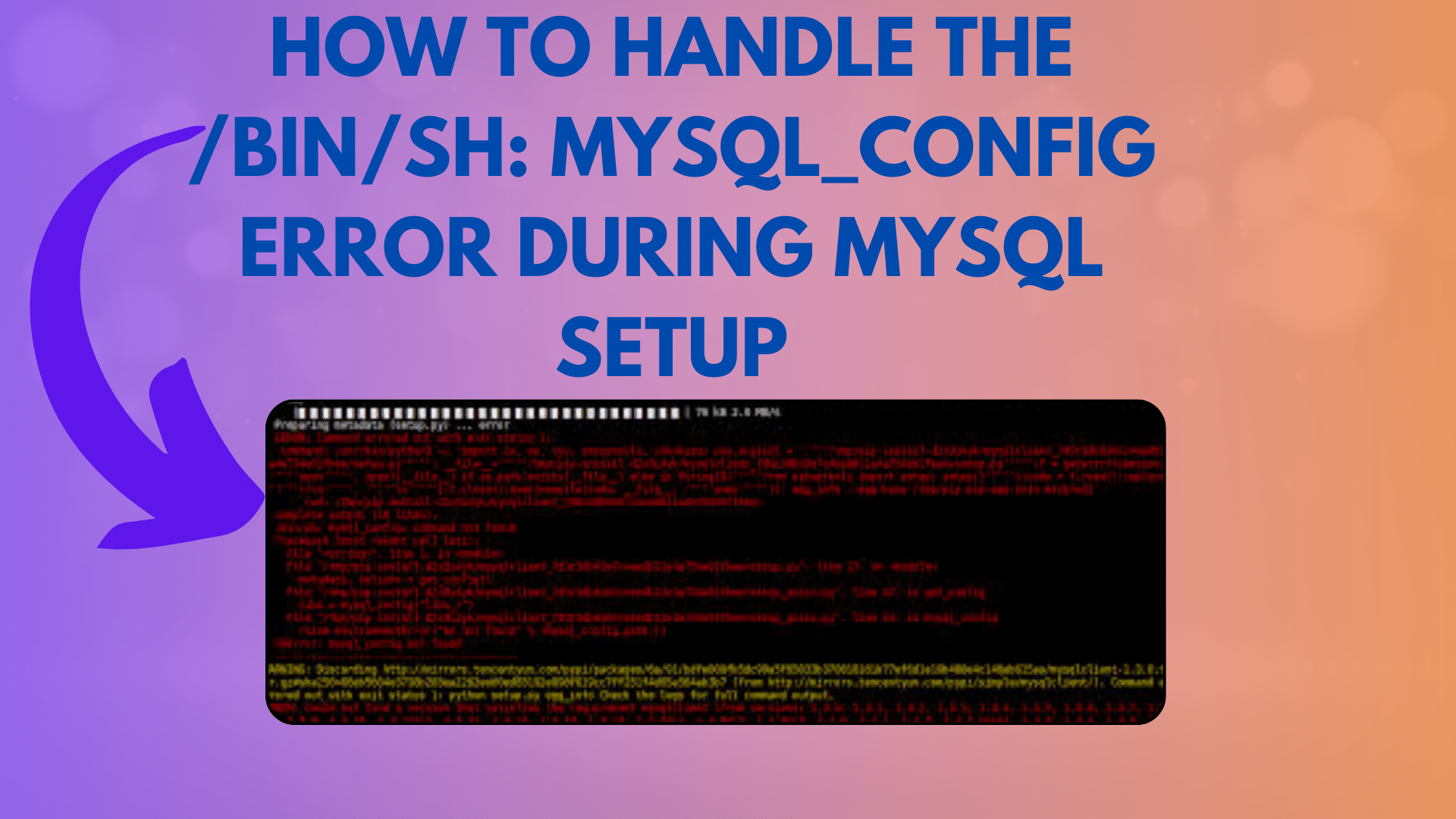
How to Handle the /bin/sh: mysql_config Error During MySQL Setup
If you’ve ever encountered the /bin/sh: mysql_config: command not found error when setting up MySQL for your Python script, you’re not alone. This issue can be frustrating, but it’s also solvable. In this guide, we’ll walk you through the steps to resolve the error and successfully install MySQL for your Python project.
The Problem
You’re trying to get a Python script up and running on your Linux server, and it relies on the MySQLdb library. Everything seems to be in place, but when you run the command python setup.py install, you encounter the dreaded error message:
You Might Like This:
- Troubleshooting Xampp-mysql: Table Doesn’t Exist in Engine
- Understanding Collations: utf8mb4_unicode_520_ci
- How to Fix the “$ operator is invalid for atomic vectors” Error in R
sh: mysql_config: command not found
Traceback (most recent call last):
File "setup.py", line 15, in <module>
metadata, options = get_config()
File "/usr/lib/python2.5/MySQL-python-1.2.3/setup_posix.py", line 43, in get_config
libs = mysql_config("libs_r")
File "/usr/lib/python2.5/MySQL-python-1.2.3/setup_posix.py", line 24, in mysql_config
raise EnvironmentError("%s not found" % (mysql_config.path,))
EnvironmentError: mysql_config not found
This error occurs when the MySQLdb library cannot find the mysql_config command, which is essential for its setup.
The Solution
Here’s a step-by-step guide to resolve this issue:
1. Check MySQL Installation
First, confirm that MySQL is installed on your system. You can do this by running the mysql command in your terminal. If MySQL is not installed, you need to install it. On Debian/Ubuntu systems, you can use:
sudo apt-get install mysql-server
For other Linux distributions, you may need to use a different package manager.
2. Install MySQL Development Libraries
The next step is to install the MySQL development libraries, which include the mysql_config command. On Debian/Ubuntu systems, you can do this with the following command:
sudo apt-get install libmysqlclient-dev
For CentOS or other distributions, use the appropriate package manager and package name.
3. Create a Symlink (if necessary)
In some cases, even after installing the development libraries, you might encounter the same error. This can happen if the mysql_config command is not in your system’s PATH. To resolve this, create a symbolic link (symlink) to mysql_config in a directory that is in your PATH. For example:
sudo ln -s /usr/local/mysql/bin/mysql_config /usr/bin/mysql_config
Make sure to adjust the paths according to your MySQL installation location.
4. Install MySQL-Python
With the MySQL development libraries in place and the mysql_config command accessible, you can now install the MySQL-Python library using the following command:
pip install MySQL-Python
This command will successfully install the MySQL-Python library, and you should no longer encounter the /bin/sh: mysql_config: command not found error.
Conclusion
Handling the /bin/sh: mysql_config: command not found error during MySQL setup for your Python project might seem challenging, but with the right steps, you can overcome it. By ensuring MySQL is installed, installing the necessary development libraries, and creating a symlink if needed, you can get your Python script up and running with MySQL support.Happy coding!


[…] How to Handle the /bin/sh: mysql_config Error During MySQL Setup […]