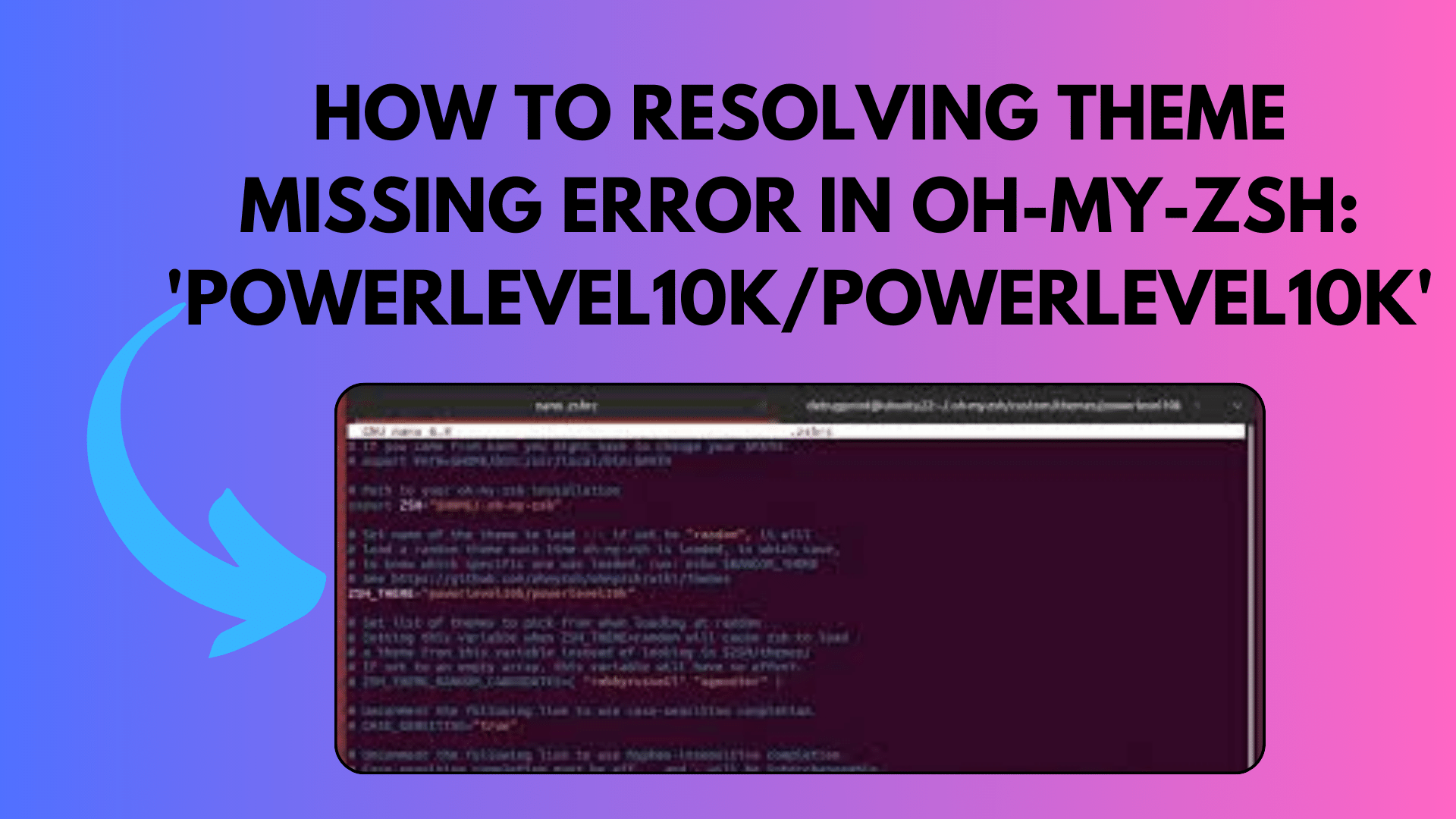
How To Resolving Theme Missing Error in Oh-My-Zsh: ‘powerlevel10k/powerlevel10k’
When you’re customizing your terminal with the power of Oh-My-Zsh and the popular ‘powerlevel10k’ theme, you might run into some issues along the way. One of the most common errors you might encounter is the ‘zsh: command not found: p10k’ error. If you’ve stumbled upon this error and are scratching your head in confusion, don’t worry – you’re not alone.
In this guide, we’ll delve into the details of this error and provide you with step-by-step solutions to help you get your ‘powerlevel10k’ theme up and running smoothly. We’ll also address common pitfalls and mistakes that can lead to this error so that you can avoid them in the future.
Understanding the Problem
Before we dive into the solutions, let’s first understand what’s causing this error. This error typically occurs when you attempt to configure the ‘powerlevel10k’ theme using the command ‘p10k configure.’ However, the system can’t find the ‘p10k’ command, leading to the error message.
The ‘p10k’ command is a key component of the ‘powerlevel10k’ theme configuration process. If it’s missing or not properly set up, you’ll encounter this issue.
Now, let’s explore some solutions to resolve this error and get your ‘powerlevel10k’ theme installed and configured correctly.
You Might Like This:
- How to install and configure [oh-my-zsh] on macOS
- How to Resolve “/system/bin/sh adb inaccessible” Error
- How to Build an Image Generator Site Using AI Technology
- How to Fix ‘libc.so.6’ Version ‘glibc_2.28’ Not Found
Solution 1: Install Powerlevel10k Manually
One of the most effective ways to resolve the ‘zsh: command not found: p10k’ error is to install ‘powerlevel10k’ manually. Here’s a step-by-step guide on how to do it:
- Open your terminal and execute the following command to clone the ‘powerlevel10k’ repository:
git clone --depth=1 https://github.com/romkatv/powerlevel10k.git ~/powerlevel10k
2. After the cloning process is complete, add the following line to your ‘.zshrc’ file to enable the ‘powerlevel10k’ theme:
echo 'source ~/powerlevel10k/powerlevel10k.zsh-theme' >> ~/.zshrc
This method ensures that ‘powerlevel10k’ is installed correctly and should resolve the ‘zsh: command not found: p10k’ error. It won’t slow down your system or affect its performance negatively.
Solution 2: Correct the ZSH Theme Configuration
In some cases, the problem may not be with the installation but with the configuration of the ‘powerlevel10k’ theme. Here’s what you should check and correct:
- Open your ‘.zshrc’ file, and ensure that the ‘ZSH_THEME’ variable is set to ‘powerlevel10k/powerlevel10k’ as follows:
ZSH_THEME="powerlevel10k/powerlevel10k"
2.The order of this configuration is crucial. Make sure that the ‘ZSH_THEME’ is set before sourcing the Oh-My-Zsh script, like so:
ZSH_THEME="powerlevel10k/powerlevel10k"
source $ZSH/oh-my-zsh.sh
This adjustment should fix the ‘zsh: command not found: p10k’ error caused by misconfigured theme settings.
Solution 3: Clean Up Duplicate Theme Configuration
If you’ve been experimenting with different themes and have multiple ‘ZSH_THEME’ configurations in your ‘.zshrc’ file, this can lead to conflicts and errors. Follow these steps to clean up the duplicate configurations:
- Open your ‘.zshrc’ file and search for all instances of ‘ZSH_THEME.’
- Delete any duplicate or conflicting ‘ZSH_THEME’ configurations.
- Save your ‘.zshrc’ file.
- To ensure the changes take effect, execute the following command to restart your Zsh session:
exec zsh
This action should resolve the issue if conflicting theme configurations were the root cause of the error.
Conclusion
Resolving the ‘zsh: command not found: p10k’ error in Oh-My-Zsh when configuring the ‘powerlevel10k’ theme is essential for a smooth terminal experience. By following the solutions outlined in this guide, you can install and configure ‘powerlevel10k’ correctly and avoid common pitfalls.
We hope this article has been helpful in addressing this issue and getting your ‘powerlevel10k’ theme up and running. If you encounter any other problems or have questions related to this topic, feel free to explore relevant discussions and solutions on platforms like GitHub or seek assistance from the Oh-My-Zsh community. Enjoy your personalized terminal experience with the ‘powerlevel10k’ theme!

